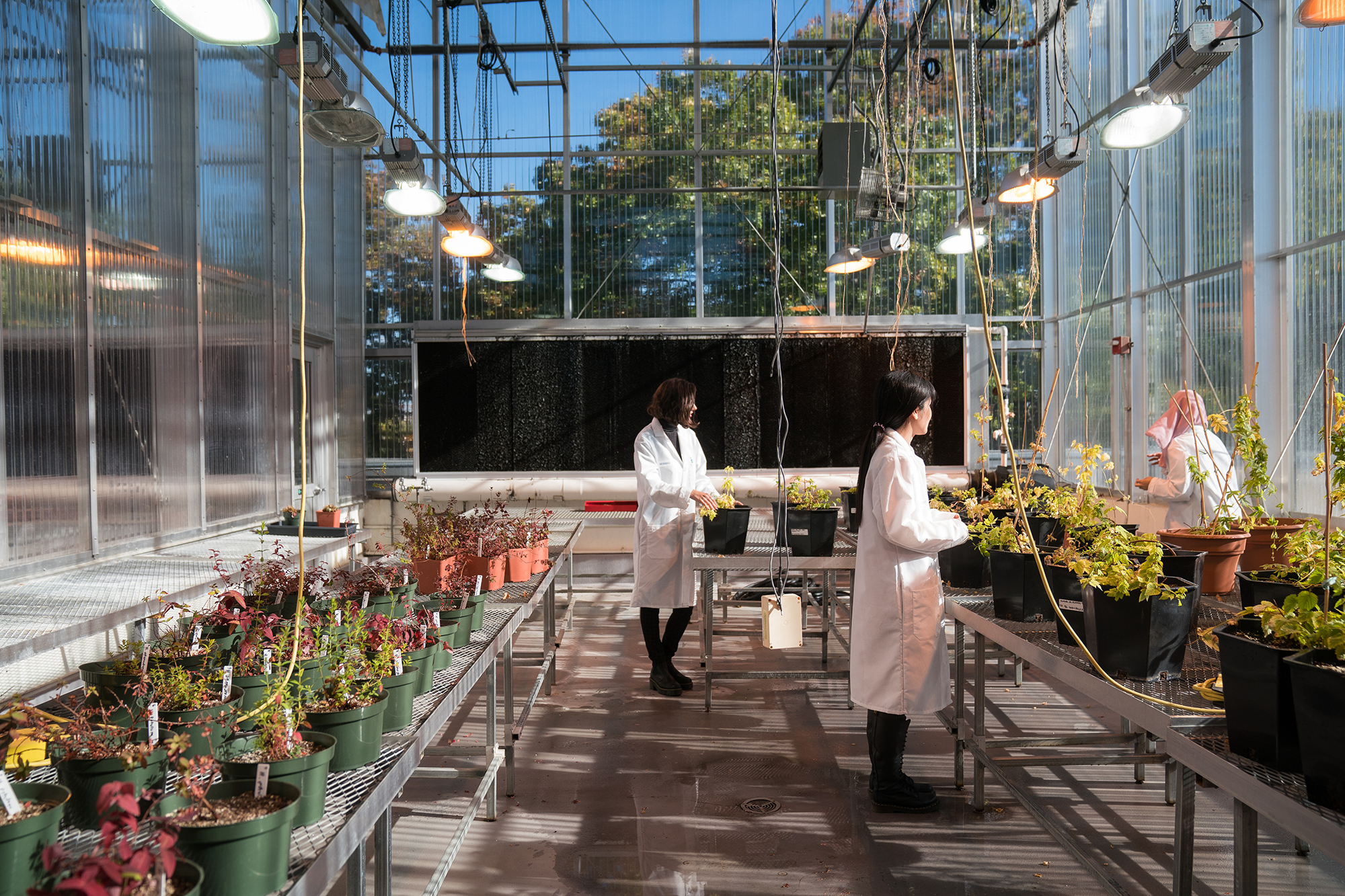CONTACT
-
Onboarding Advisement Office
Email
718-960-5660
Shuster Hall, Room 174Office Hours
Monday to Friday, 9:00am-5:00pm.
Extended hours available upon request.
RELATED LINKS
Readmit
Welcome Back to Our Lehman Community!
The Onboarding Advisement Office ensures that our readmit students have a smooth return to Lehman College. Our dedicated Onboarding Academic Advisors offer specialized support that takes our returning students from the point of readmission, all the way through registration for their first semester back, offering personalized academic advisement and support to overcome common enrollment barriers.
You are considered a re-admit student if you previously attended Lehman College without earning a degree and now wish to do so. Your next steps for your return to Lehman will depend on how you left and what you have done since.
See Below For Different Scenarios and Click On Each To See Next Steps
- I left Lehman in good academic standing and I have been away for three or more semesters
- I was not in good academic standing during my last semester at Lehman
If you are unsure about your academic standing, please review our Academic Standards Policy.
Schedule an Advising Appointment How to Schedule an Appointment
Complete the Steps Below to Get Started
If you are a student with a disability or medical condition, either temporary or permanent, please reach out to the Office of Student Disability Services (SDS).
Your Lehman account gives you access to many necessary tools and systems. Important and time-sensitive information is sent to your Lehman student email, so it is imperative that you check your Lehman email regularly.
Click here to visit the Lehman Account registration page where you can reset your expired or forgotten password.
If you have issues accessing your Lehman account, please contact the IT Help Desk at 718-960-1111, Help.Desk@lehman.cuny.edu, or come in person to Carman Hall, room 108. The IT Help Desk is also available via the Lehman Chatbot during regular business hours.
The Navigate 360 app allows you to quickly connect with your advisors, professors, academic departments and services by scheduling appointments. You can also check your holds, to-do items, class schedule, all within the Navigate 360 app. You will need your CUNYfirst credentials to login to Navigate.
Holds will prevent you from enrolling into courses, and some of these holds may require additional time to be processed. You only need to clear holds from Lehman College - disregard holds from other schools that may be shown. To access your holds, go to your CUNYfirst Student Center and select "Tasks and Holds."
MMR (Measles, Mumps and Rubella)
You must submit proof of MMR immunization to the Student Health Center. Send a clear picture of your vaccine card to med.requirements@lehman.cuny.edu. You must include your full name and EMPLID in your email. Make sure that your full name and date of birth are shown on the vaccine card. Don't have access to your immunization card? Contact the Student Health Center for instructions on how to clear your MMR hold.
Missing Meningitis Acknowledgement Form
Whether you decide to provide proof of meningitis vaccine, you are required to complete a Meningitis response form which could be accessed in your to-dos.
Admissions Holds
The Office of Admissions notifies students via email if additional documents are needed. Any documents missing from your application file will result in a hold (negative service indicator) on your academic record which will prevent you from registering. Submit the scanned requested document(s) via our Undergraduate Admissions File Drop. When scanning the document(s), be sure to use a solid-colored background and avoid any shadows or other objects in the image.
Major Declaration
Students must declare an Academic Plan (major) by the time they earn or transfer 60 credits (a combination of credits earned and credits currently in progress). This is most important for students receiving state aid. Please schedule an advising appointment to learn more about the process in which to declare a major.
PLEASE NOTE: For students interested in the Nursing or Social Work programs, an additional application is required for the respective department once you are accepted to Lehman College. Before submitting an application to the Nursing program or Social Work program, students must meet the eligibility and admission requirements specific to the program they wish to apply for. After fulfilling the prerequisites and eligibility criteria for the desired program, we highly recommend submitting the departmental application well in advance of the application deadline for the Nursing program.
If your TCE includes a course ending with "8888" (e.g., ENG 8888), this course does not yet have a Lehman College equivalent. These courses have been forwarded to Lehman College faculty and await their review.
Please visit your Lehman 360 page to view the eTransfer Credit Evaluation section to check the status of your course(s). Courses that indicate a “Pending” or “Completed” status have already been sent to the appropriate academic department for their review.
Courses that indicate an “Action Needed by Student” status require you to take action because we cannot obtain the course description. This should be completed by the start of the semester.
Your Onboarding Academic Advisor is here to assist you with the next steps in your readmission process. You can schedule an appointment with your assigned Onboarding Academic Advisor via Navigate.
Major Advisement
Visit the departments where you might major and discuss the major requirements with a department advisor. For starters, refer to list of the major requirements from the Undergraduate Bulletin.
Schedule an Advising Appointment How to Schedule an Appointment
To-do items may include information about missing medical records, admissions documents such as transcripts or proof of high school diploma, not filing for FAFSA, having to verify your FAFSA, update the TAP school code, etc. You only need to complete the to-do items from Lehman College - disregard to-do items and holds from other schools that may be shown.
To access your to-dos and holds, go to your CUNYfirst Student Center and select "Tasks and Holds".
Schedule Builder is a tool that allows students to plan their class schedule and register for classes for the upcoming semester. With this tool, students can arrange selected courses into conflict-free timetable options, making it easier to see what available options best fits into their personal and academic lives.
Students can get registration assistance by visiting the Lehman Help Hub located in Shuster Hall, room 275B. Students can also schedule a virtual appointment with a Help Hub Coach via Navigate.
Free Application for Federal Student Aid (FAFSA)
If you have not applied for FAFSA, you must first obtain a FSA ID to electronically sign your FAFSA here. Make sure to update the Lehman College School Code "007022" in your FAFSA application. FAFSA application must be renewed every academic year. If you have questions about your FAFSA application, please connect with the Financial Aid Office here.
Tuition Assistance Program (TAP)
You need to complete a separate application for TAP (it is not the same as FAFSA). Applicants are required to apply annually to the New York State Higher Education Services Corporation (HESC). HESC then determines the applicant's eligibility. Make sure to update the Lehman TAP School Code "1412" in your TAP application. For more information about your TAP application or eligibility, visit Lehman's TAP Office or email Tap.Audit@lehman.cuny.edu.
Scholarships
Lehman College offers a wide range of institutional scholarships to eligible students. Requirements for specific scholarships may vary. These awards are processed through the Scholarship Office.
Once you have completed your FAFSA and TAP applications, make sure you reach out to both offices to confirm you are eligible for aid. You can review eligibility requirements for Federal Aid here and for TAP (state aid) here.
Make sure you are aware of all deadlines for tuition payment by regularly checking your Lehman email and the Academic Calendar.
To understand your tuition costs and aid, please contact the Financial Aid Office and/or Bursar Office if needed.
Once you enroll into courses, you are able to get a Lehman ID card which gives you access to the college campus as well as the Library, IT Center, and the APEX Athletic Center. You can also access your Lehman digital ID via Lehman 360. Click here for the Photo ID Schedule and room information.
-
Onboarding Advisement Office
Email
718-960-5660
Shuster Hall, Room 174Office Hours
Monday to Friday, 9:00am-5:00pm.
Extended hours available upon request.
- Onboarding Advisement Office Directory