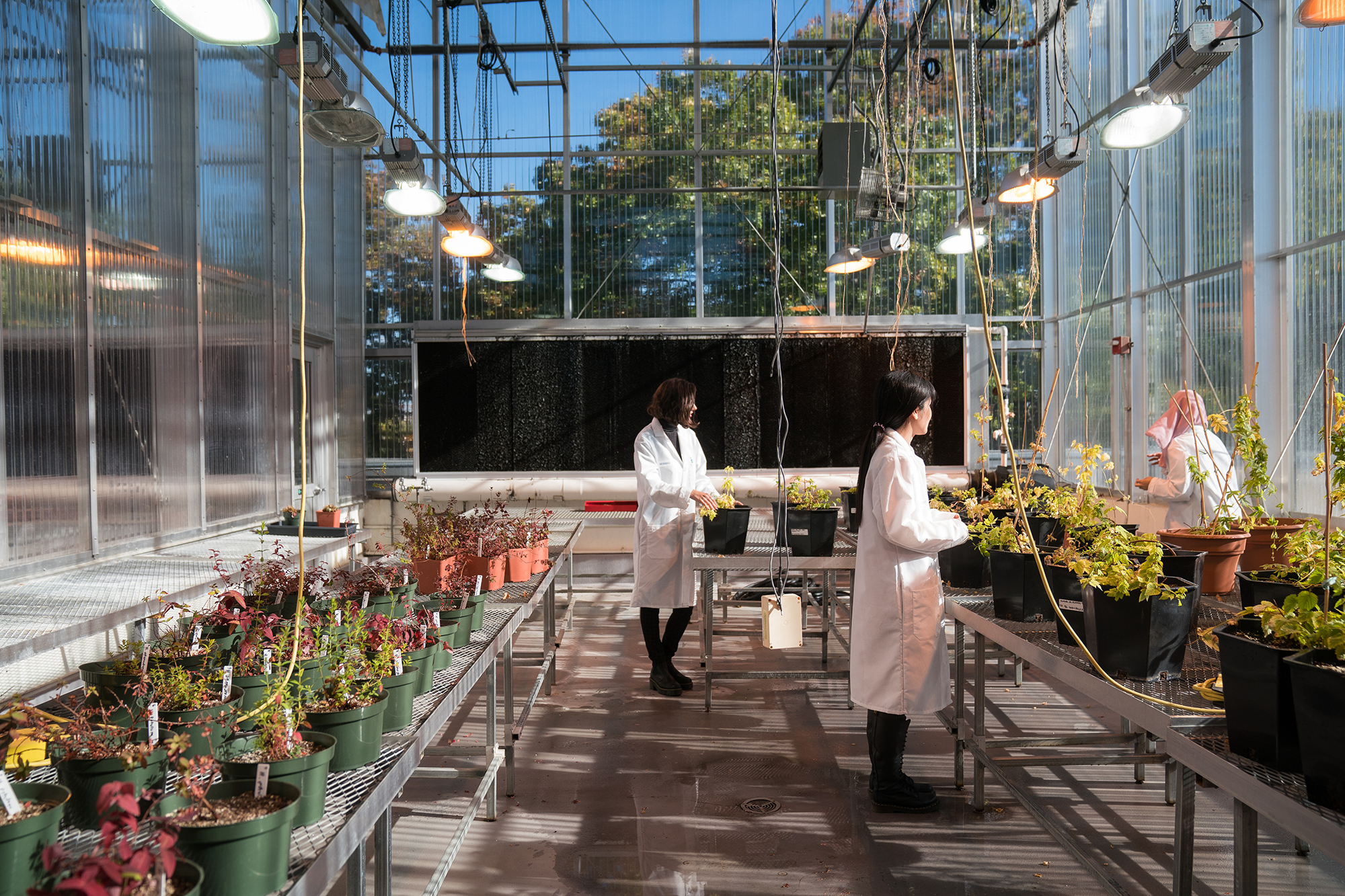Contact
-
Public Safety
Email
718-960-8593
Apex, Room 109Office Hours
Mon - Fri | 9:00AM - 5:00PM
Weekends and holidays | Closed24/7 Service Available at Gate 5
Emergency Hotline: 718-960-7777
Non-Emergency Calls: 718-960-8228
More Resources
Key Requests
Key requests are made via the Lehman Automated Forms system located in the Lehman 360 app or via the Lehman Automated Forms link located under the ‘Login’ tab on the college Home page. To use the system from the Lehman 360 app, authorized departmental staff must:
- Log in to the Lehman 360 app using username and password
- Click on the Lehman One Access navigation link
- Click on the My Apps navigation link
- Locate the Lehman College Automated Forms link and click on link
- Click on ‘New Case’ button located on the left-side panel
-
Click on ‘Key Request Form…’ button located on the middle panel
- Click on ‘Start Case’ button located on the right-side panel
- Input request form information
If using the Lehman Automated Forms link located on the college Login Access page:
- Log in using username and password (‘Case’ page will display)
- Click on ‘New Case’ button located on the left-side panel
- Click on ‘Key Request Form…’ button located on the middle panel
- Click on ‘Start Case’ button located on the right-side panel
- Input request form information
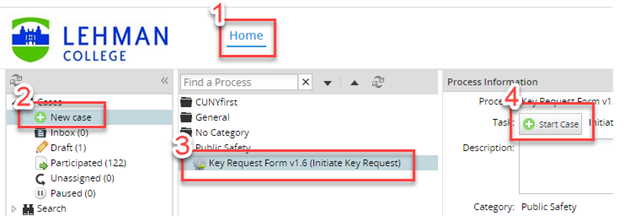
Additional Information
- Keys must be returned to the Office of Public Safety when no longer needed.
- An Incident Report must be filed at the Public Safety Command Center located at Gate 5 for lost keys.
- Replacement for lost keys must be reordered by the authorized departmental staff.
- A replacement fee of $1.50 per key (subject to change) for lost keys must be made at the Bursar’s Office prior to pick up of replacement keys.
Other Services
-
Public Safety
Email
718-960-8593
Apex, Room 109Office Hours
Mon - Fri | 9:00AM - 5:00PM
Weekends and holidays | Closed24/7 Service Available at Gate 5
Emergency Hotline: 718-960-7777
Non-Emergency Calls: 718-960-8228 - See All Contacts