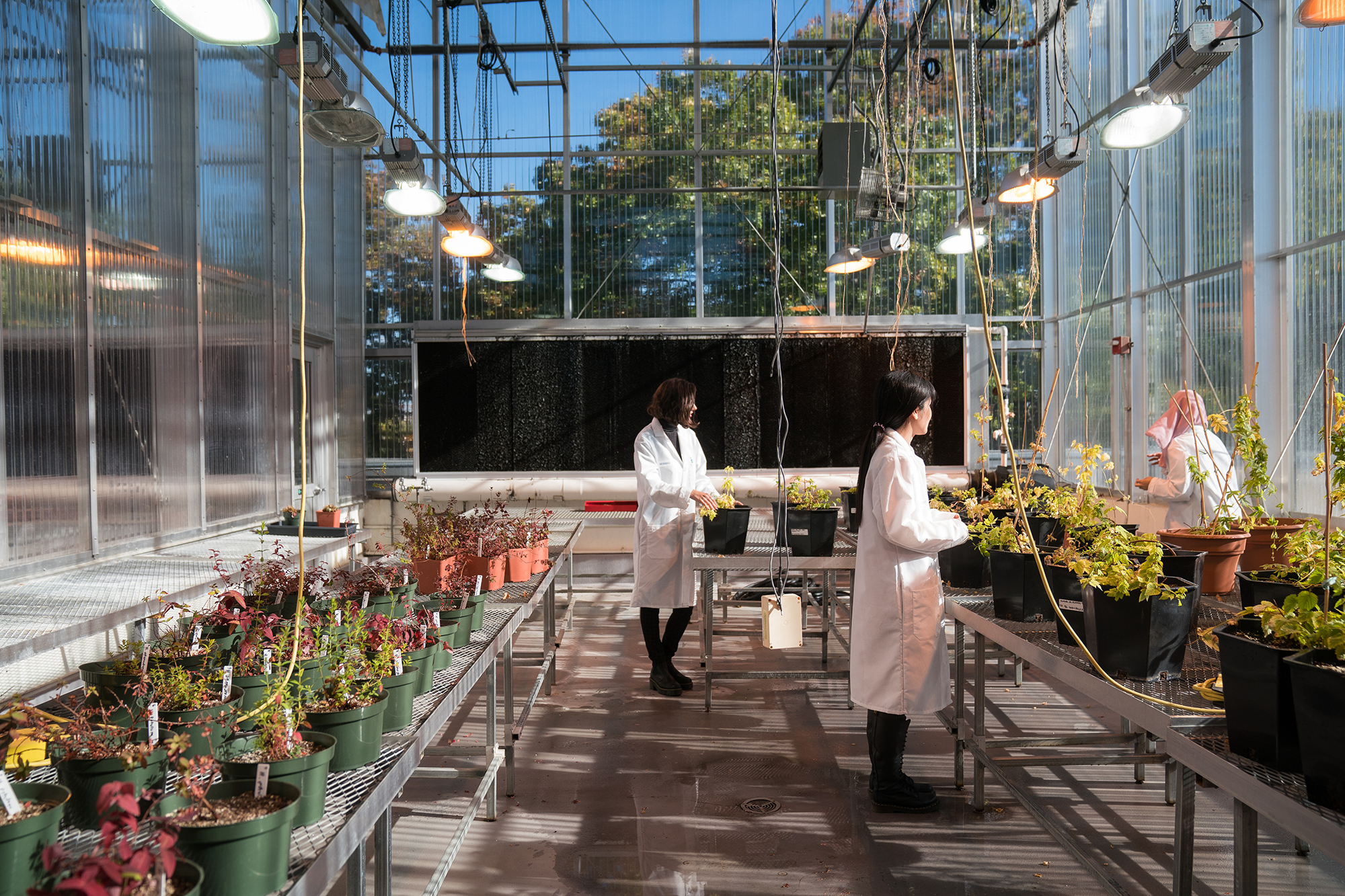|
DATE
|
DAY
|
TIME
|
|
February 2, 2026
|
Monday
|
10AM-3PM
|
|
February 3, 2026
|
Tuesday
|
10AM-2PM & 3PM-5PM
|
|
February 4, 2026
|
Wednesday
|
10AM-2PM & 3PM-5PM
|
|
February 5, 2026
|
Thursday
|
12PM-7PM
|
|
February 9, 2026
|
Monday
|
10AM-2PM & 3PM-5PM
|
|
February 10, 2026
|
Tuesday
|
10AM-2PM & 3PM-5PM
|
|
February 11, 2026
|
Wednesday
|
12PM-7PM
|
|
February 18, 2026
|
Wednesday
|
10AM-2PM & 3PM-5PM
|
|
February 19, 2026
|
Thursday
|
12PM-7PM
|
|
February 24, 2026
|
Tuesday
|
10AM-2PM & 3PM-5PM
|
|
February 25, 2026
|
Wednesday
|
10AM-3PM
|
|
February 26, 2026
|
Thursday
|
12PM-7PM
|
- ID's are taken at Shuster Hall, room 079 on a first come, first served basis. Students, staff, and faculty will be on the same line.
- New faculty and staff members must bring an Identification Card Request Letter from Human Resources that contain their EMPL number and another form of identification to obtain a Lehman ID card.
- New students must bring another form of identification to obtain a Lehman College ID card.
- All students must be enrolled in current semester classes to obtain a Lehman College ID card.
- To replace a lost Lehman ID card, go to Shuster Hall, room 031 with a photo ID and pay the replacement fee. Replacement fees are $10 for a regular ID card or $15 for the proximity/dual access ID card.
When the ID Room is closed, new students (including transfer students), faculty, and staff can obtain a Lehman College ID card using the online photo system. An email 'Invite' provides college members the opportunity to submit a photo to the system.
To use the online system, students, faculty, and staff are sent an email Invite to their college email account or to a personal email account of choice to submit a photo to the online system. All members are required to:
- Take their photo using a cellphone, smartphone or other electronic device. Photo composition must follow the guidelines listed on the this page.
- Upload the photo submission via the “Submit Your Photo” link located at the bottom of the Invite.
- Use the JPEG extension for photo submission.
- ‘Accept and Logout’ of the Invite to transmit photo submission for population into the Lehman College ID card system.