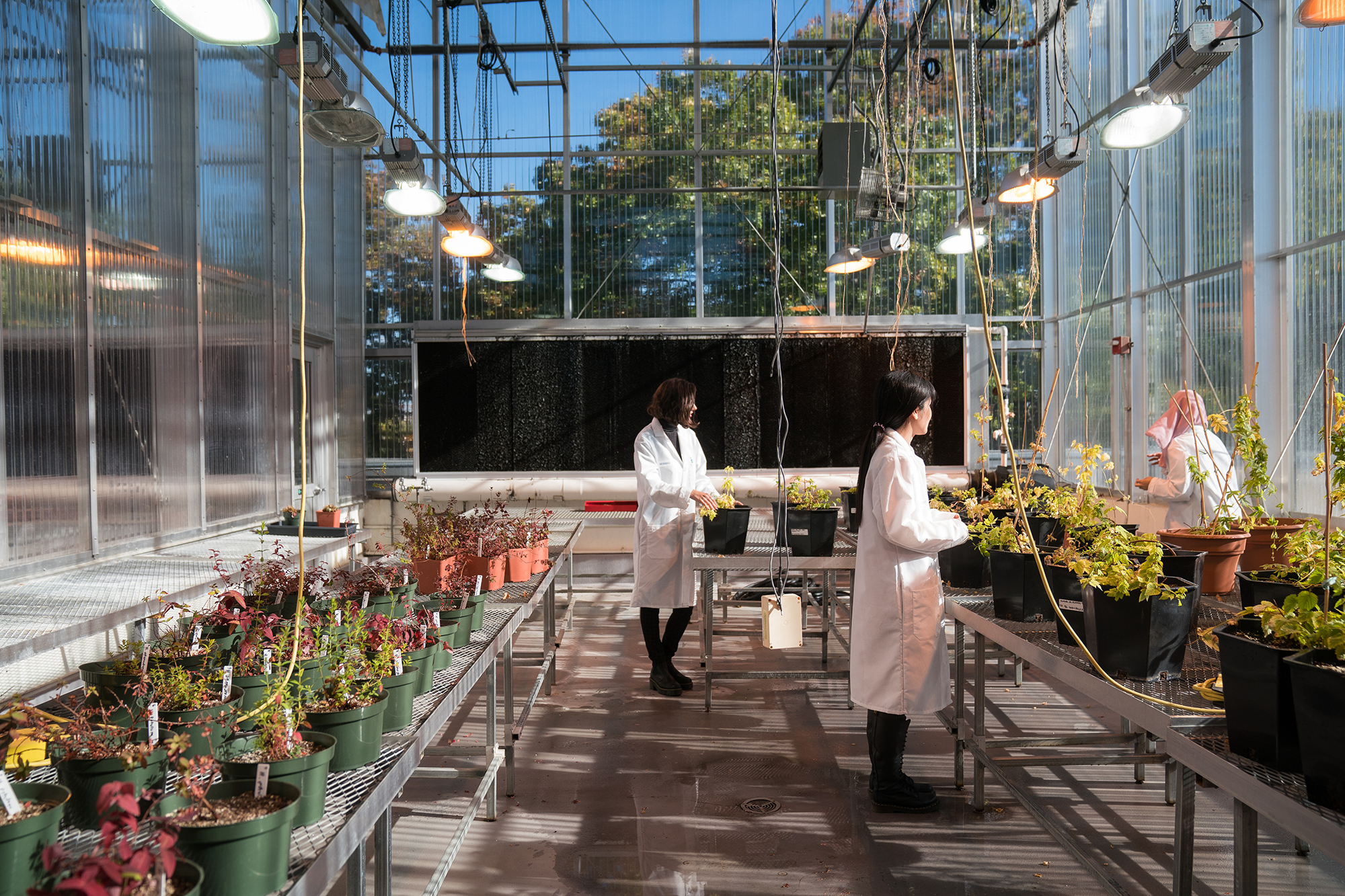Contacts
-
Center for Teaching and Learning
Email
718-960-2597
Leonard Lief Library, Room B05
RELATED LINKS
Admitted Students
New to Lehman
❏ Incoming Freshman, make sure you complete these steps
❏ Incoming Transfer Students – follow these steps for a smooth transition
Register for Classes
Incoming Freshman will have their course schedules prepared by their Onboarding Advisor, all other students use Schedule Builder to search for and enroll in your classes. Click to learn how to use and access Schedule Builder.
Library Access
In Lehman 360, under the “About Me” section, you will find your Library ID which gives you remote access to the Lehman College Library.
Get Your Textbooks
Your course description indicates if a textbook is required. You may order your textbooks online via the Lehman College Bookstore.
Access Brightspace
Online courses at Lehman College are delivered via the Learning Management System, Brightspace. It’s important to log in on or before the first day of class. Find the semester start dates in the Academic Calendar.
Steps
❏ Click the Login link on the top right of the Lehman College homepage lehman.edu
❏ Scroll down to CUNY Logins and select Brightspace
❏ The credentials are your CUNYfirst Email Address and Password:
Firstname.Lastname##@login.cuny.edu
(ex. Mary.Doe22@login.cuny.edu)
❏ You can also download the Brightspace Pulse App, best used as a companion for tracking and viewing your courses. For complex or high-stakes activities, it often redirects the user to the mobile web browser.
❏ For additional help, visit our Brightspace Support page, CUNY's Brightspace Training and Resources, visit the Lehman Help Desk, email or call 718-960-1111.
Wireless Support
- Get help setting up your laptop or phone.
-
Center for Teaching and Learning
Email
718-960-2597
Leonard Lief Library, Room B05 - See all contacts