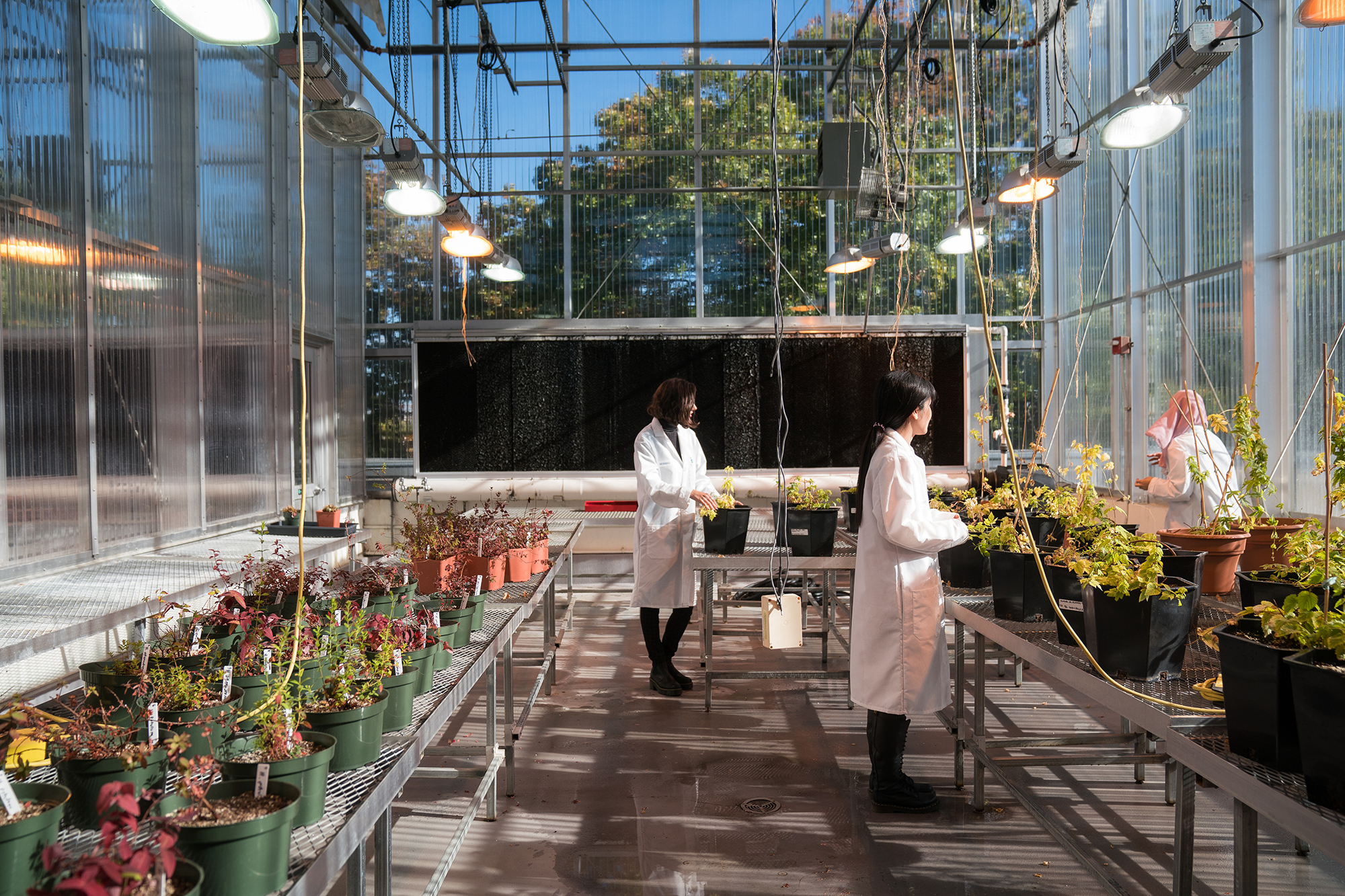Center for Teaching and Learning
Contacts
-
Center for Teaching and Learning
Email
718-960-2597
Leonard Lief Library, Room B05
RELATED LINKS
Education Tools
Online learning can provide many exciting and engaging tools and options to engage with each other, content, and assignments. However, it is equally important to keep in mind the limitations and access each student will have when selecting an educational tool. Below are some of the educational tools available to the Lehman community.
Software
- VoiceThread is a web-based interactive tool for collaboration and discussion with a number of accessibility features. Instructors can create mini-lectures with a webcam, slides and other course materials. Students can add audio and video comments as well as create multimedia presentations or e-portfolios. Available in Blackboard.
- Turnitin lets you give feedback and voice comments to your students, save time on grading, generates originality reports, and reduce plagiarism. There a number of accessibility features.
- Zoom has many accessibility features including “in the moment” captioning of synchronous meetings.
- Yuja can provide auto-captioning, making the videos you produce accessible to everyone.
- Respondus LockDown Browser is a tool faculty can use in lieu of proctoring services. However, this system locks down a students computer and limits some accessibility features. Before requesting and enabling this tool we encourage you to review the material.
Hardware
Both Windows and Mac offer accessibility features. These links provide multiple resources on what they are and how to implement them.
Windows (General)
- Accessibility Technology & Tools | Microsoft Accessibility
- Accessibility Features | Microsoft Accessibility
Mac (General)
Contacts
-
Center for Teaching and Learning
Email
718-960-2597
Leonard Lief Library, Room B05 - See all contacts