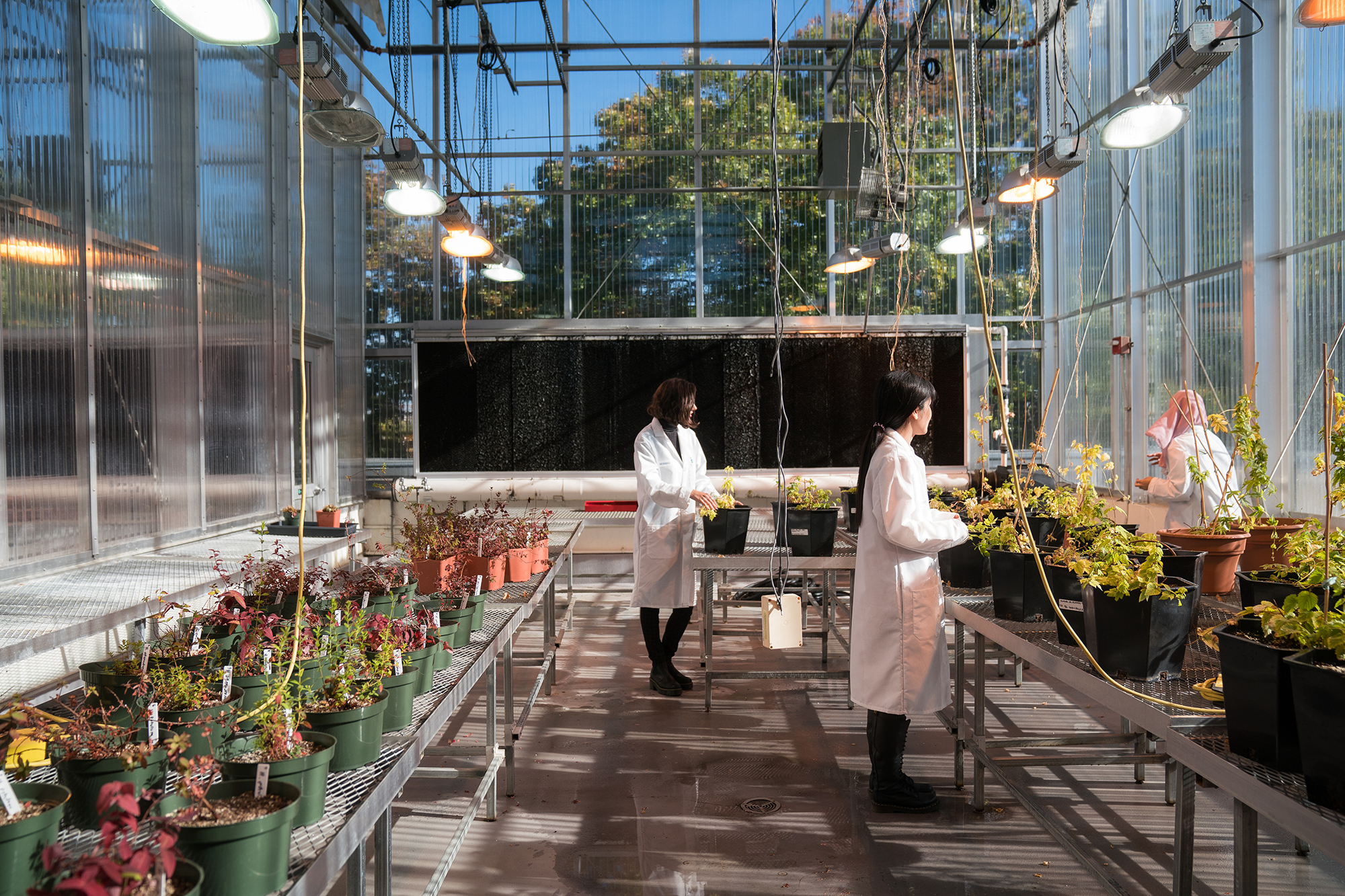RELATED LINKS
Mailing Address:
Lehman College CUNY
Office of The Bursar
Shuster Hall Room 031
250 Bedford Park Boulevard West
Bronx, NY 10468-1589
FAQs
You have a number of options to pay tuition in-person or online. Please visit our Tuition Payment Options page for the latest information.
To access your eBill, log in to CUNYfirst, go to your Student Center, choose the ‘Financial Account’ tile, and click on 'eBill.' Ensure your pop-up blocker is disabled to view your itemized bill.
Students can access their e-bills for the previous two semesters online. For e-bills from earlier semesters, please contact the Bursar's Office at bursar.department@lehman.cuny.edu
Anyone with access to your CUNYfirst account will be able to make a payment by following the directions laid out in the Tuition Payment Options page.
Bills and receipts are not mailed out. You will receive a CUNYfirst generated receipt for a payment made at the Bursar’s office. For an online payment, however, you will be emailed a receipt of confirmation to the email address listed on file as the payment is being processed.
Your eBill is the most detailed breakdown statement of charges and payments applied to your semester bill so, you may review it to verify that a payment was applied on your account.
You may be liable for percentage charges for holding a seat. For the refund schedule for a particular semester please review the corresponding Academic Calendar for Last day to drop for 100% refund, Last day to drop for 75% refund, Last day to drop for 50% refund and Last day to drop for 25% refund.
If you have forgotten your CUNYfirst login information then, click the “Forgot your password?” link in the CUNYfirst login page and enter your username where indicated. If it matches an existing account then, a new password will be sent to your registered email address.
If you are still having trouble accessing your account then, you may review the Lehman College Help Desk Page – and contact them at help.desk@lehman.cuny.edu for assistance.
Mailing Address:
Lehman College CUNY
Office of The Bursar
Shuster Hall Room 031
250 Bedford Park Boulevard West
Bronx, NY 10468-1589