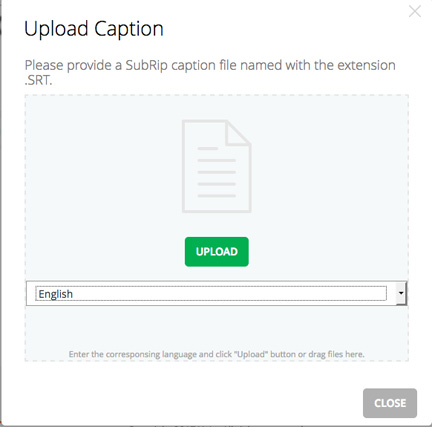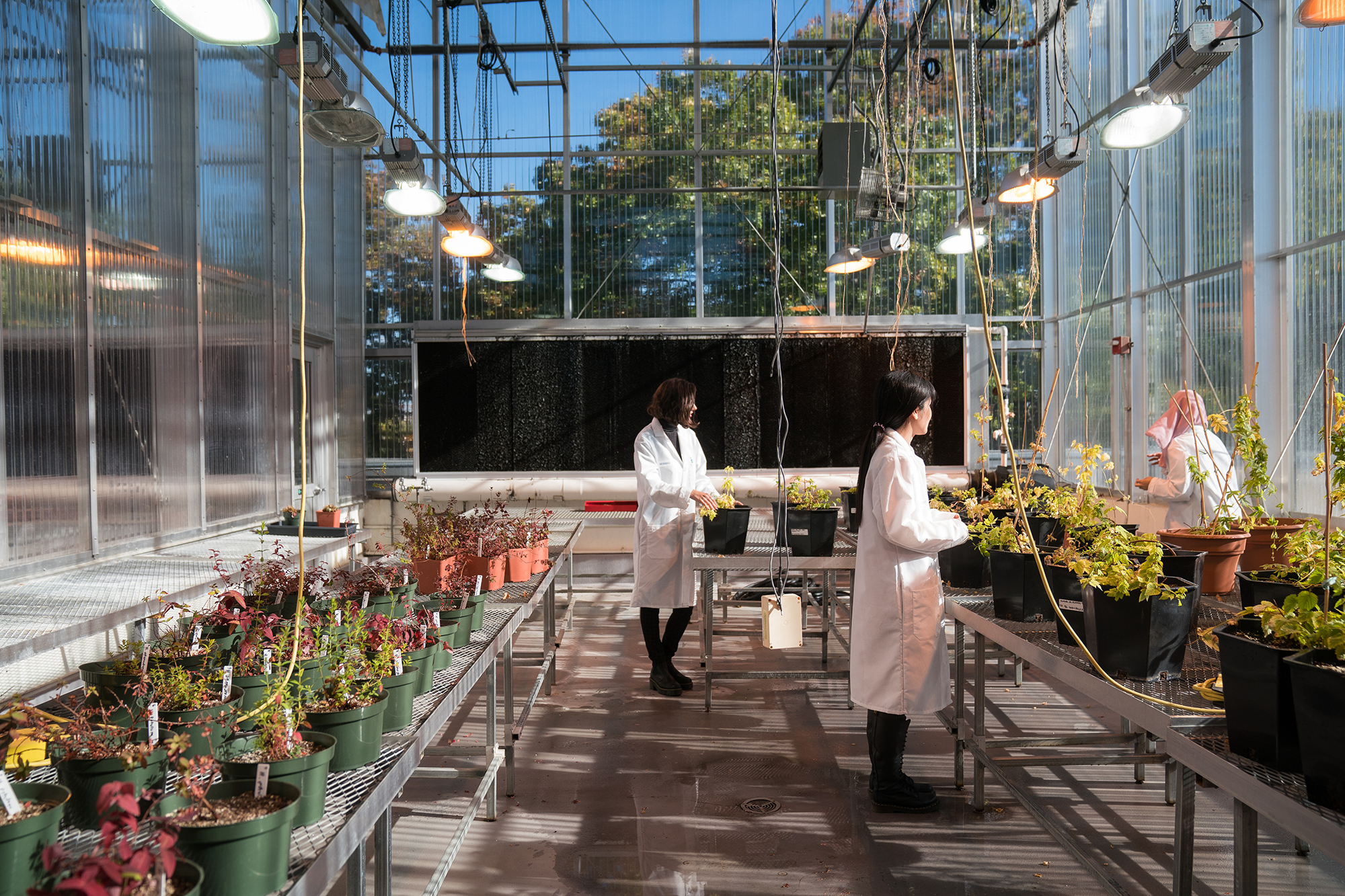RELATED LINKS
Deaf & Hard of Hearing Accessibility Checklist
The CUNY Reasonable Accommodations (PDF) identifies several strategies for success in working with deaf and hard of hearing students. “To maximize their college experiences, deaf and hard of hearing students often utilize interpreting, captioning and/or note-taking services for their classes. These services, mandated by the Americans with Disabilities Act (ADA) of 1990 and Section 504 of the Rehabilitation Act of 1973, are usually coordinated through the office of disability services on campus." It further notes, “Equally vital for the success of students with a hearing loss are professors who are sensitive and responsive to their needs so that they can fully participate in the educational experience.”
For online coursework, it is especially important to make audio and video content accessible for deaf and hard of hearing students by providing downloadable transcripts or closed captioning.
If you use auto-captioning tools that are based solely on voice recognition software, you will notice a wide range of accuracy. There are often too many errors in captioning that is advertised to have 80% accuracy. However, many tools offer you a way to “clean up” the captioning. We will share our experience and recommendations for improving closed captioning with YouTube and Yuja below with images or text only YouTube & Yuja editing checklist (PDF)
There are also many captioning service vendors, with a variety of rates and services that offer "human" captioning. Some companies claim closed captioning accuracy to be as high as 99.5% for their services. The School of Education used 3PlayMedia to caption approximately 150 videos and video tutorials for our modules.
Universal Design: Although closed captions were designed for the deaf and hard of hearing community, many others benefit and take advantage of the service. Closed captioning can assist with language development for English Language Learners (ELLs), support foundational reading skills for students, offer alternative ways to stay focused, or to watch videos in noisy or quiet places.
YouTube
YouTube has improved their closed captioning accuracy over the years. There are many user guides available (i.e. Google: Add your own subtitles and closed captions and the NCDAE Closed Captioning YouTube Video Cheatsheet)
However, YouTube never provides punctuation, capitalization and spelling is often incorrect for pronouns, names, etc.
Create new subtitles or CC
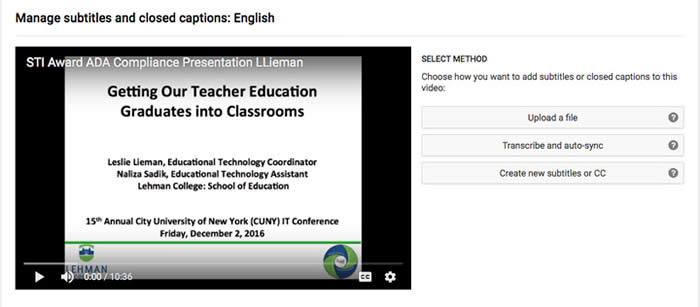
Add new subtitles or CC (English - Automatic)
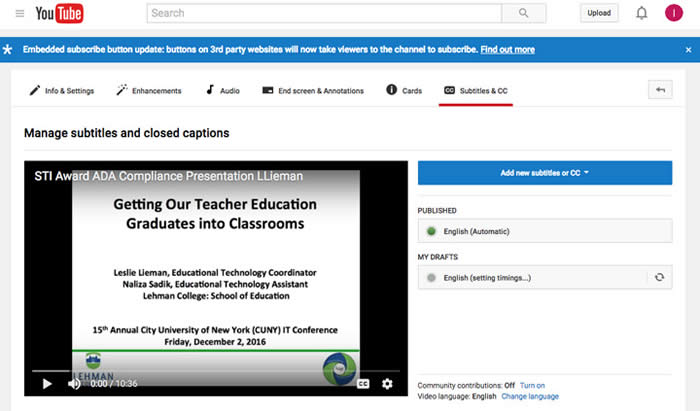
Add Punctuation

Check spelling
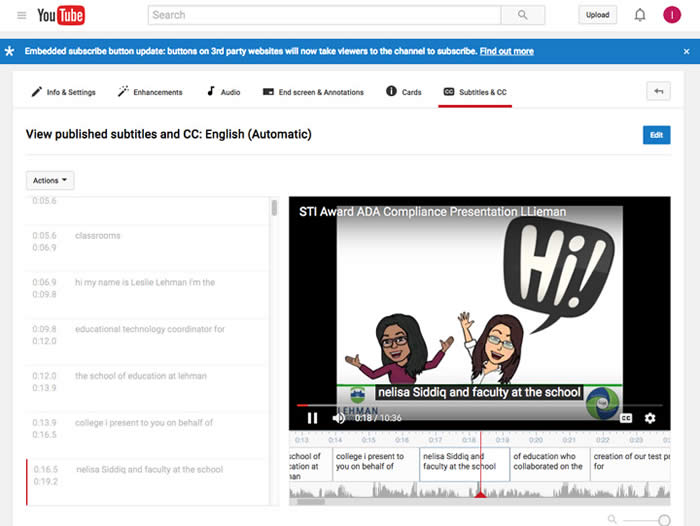
Check capital letters, upper case nouns
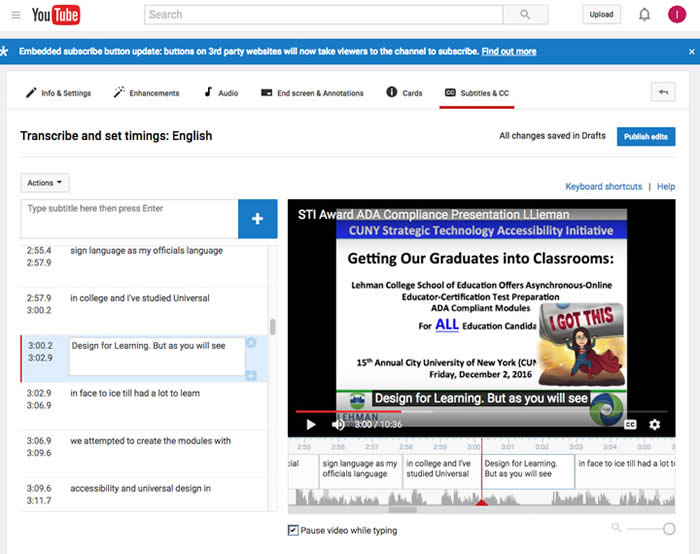
Check grammar and syntax
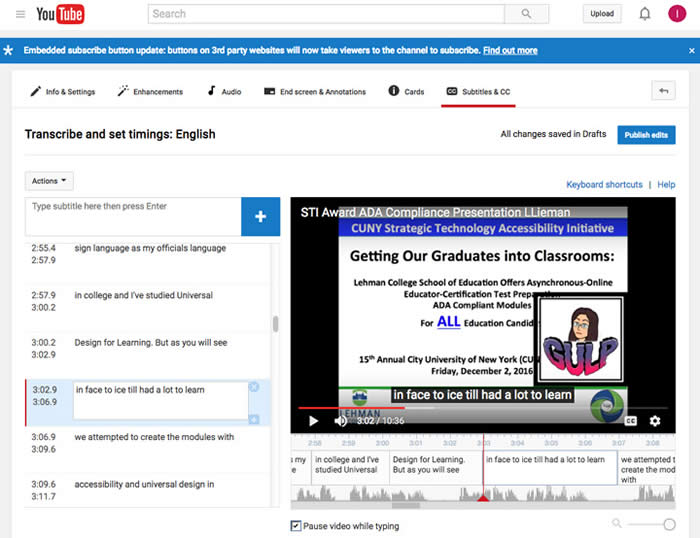
Yuja
Yuja is Lehman College's digital media library. Using voice recognition software, Yuja offers auto-captioning service for all video uploaded to the platform. However, advertised with 80% CC accuracy, editing will likely be required. Yuja auto-captioning is also only recommended for videos with one direct speaker and not for videos with multiple voices or external noises. Once CC is completed via Yuja, a closed captioning file (.srt) can be downloaded and edited using TextEdit or Notepad.
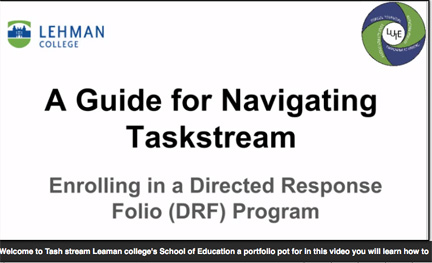
Download SRT file (Caption file)
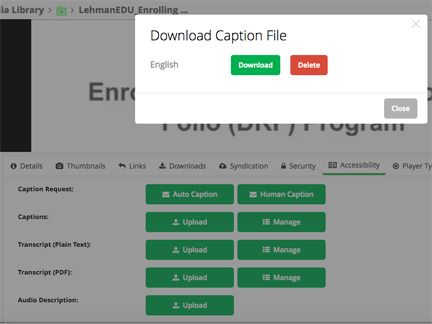
Open in Text Edit or Notepad
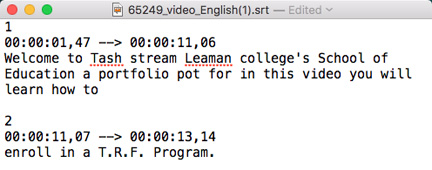
Complete the following:
- Check spelling
- Add punctuations
- Check capitals letters, upper case nouns
- Check content
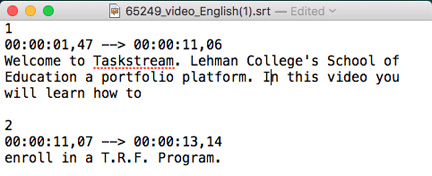
Upload edited SRT file (Caption file)