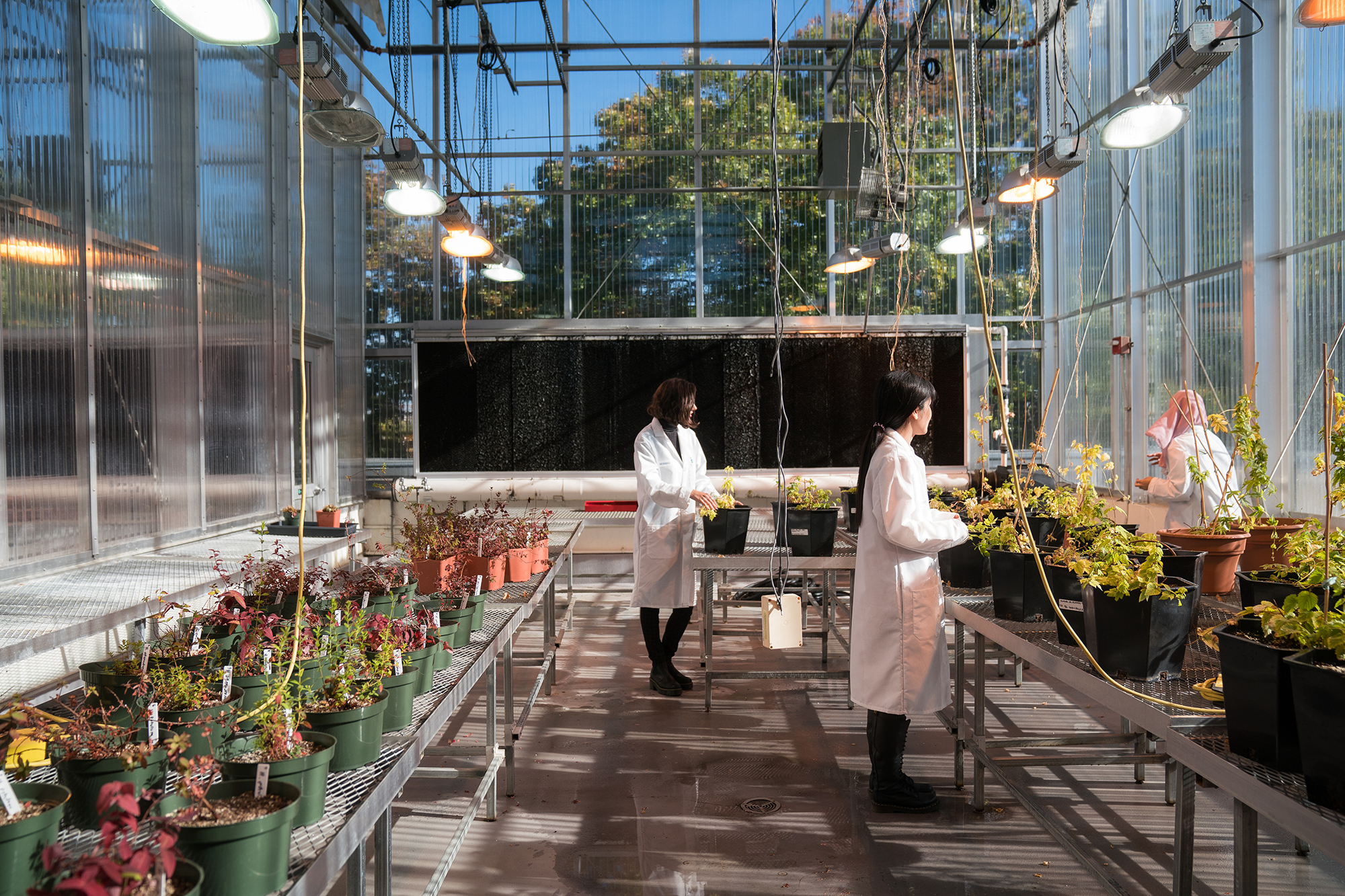Frequently Asked Questions
Go to the CUNY Office 365 for education page. Login with your CUNYfirst account user name and password.
If you use your smart phone to access your Student email account, visit the Microsoft Mobile Phone Setup page.
When logging into Office 365 for the first time, you'll need to accept the Microsoft Office license agreement and confirm your privacy
Please remember that as a CUNY student, you are responsible for the appropriate use of computer resources in accordance with CUNY IT security policies.
If the three items above (2, 3,and 4), have not addressed your ability to access Office 365, please contact the IT Center Help Desk by telephone (718-960-1111), email (helpdesk@lehman.cuny.edu), or in person (Carman 108).
Please note: As a security measure, please do not share your user name or password with anyone. Lehman and CUNY staff will not ask for this information.
- Here are a few self-service guidelines to help you:
- How to connect to the campus WIFI
- How to claim/register your Lehman Account
- How to change your Lehman Account password
- How to reset your forgotten or expired Lehman Account password
- If you need in-person help, visit the IT Help Desk at Carman Hall room 108. You can schedule your visit in advance by using the LehmanQ to sign-in.
- If you need virtual help, chat with an IT Help Desk Live Agent . Type the word "Agent" in the chatbox and select "IT Help Desk" from the list of available offices.
- You can also contact the IT Help Desk via email at help.desk@lehman.cuny.edu or via phone at 718-960-1111.