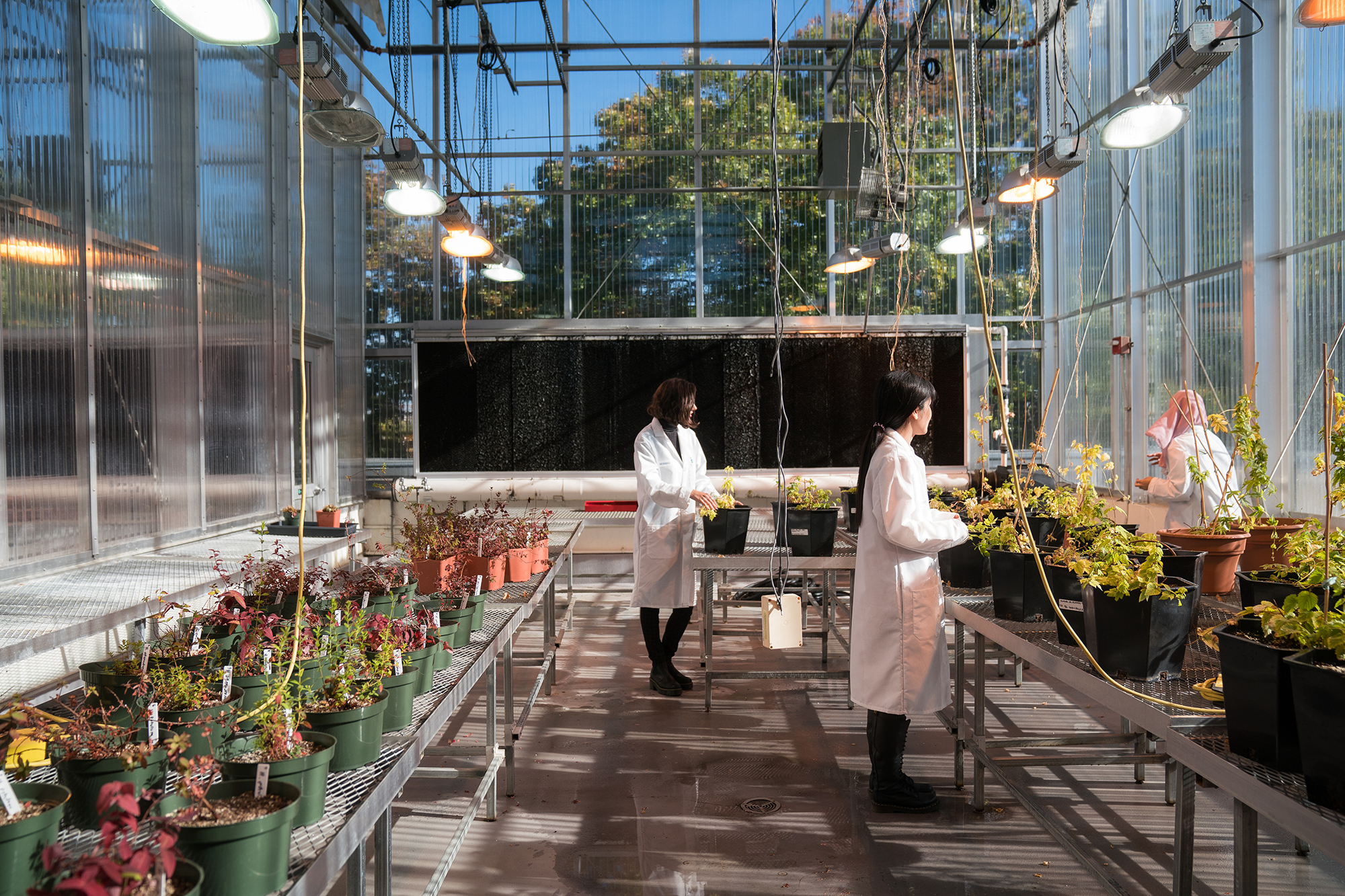Contacts
-
Center for Teaching and Learning
Email
718-960-2597
Leonard Lief Library, Room B05
RELATED LINKS
About HyFlex Course
CUNY Shared HyFlex Definition
A HyFlex course gives students the ability to choose to attend class sessions either face-to-face or online (e.g., synchronous, asynchronous). The number of modalities available to students will vary from course to course. Students can move among available modalities from class session to session at their discretion. As it appears in CUNYFirst registration notes:
"In an effort to provide students with more options to access high-quality education, a number of CUNY colleges and schools have partnered to pilot HyFlex courses during the academic year 2021/2022. A HyFlex course gives students the ability to choose to attend class sessions either face-to-face or online (e.g., synchronous, asynchronous). The number of modalities available to students will vary from course to course. Students can move among available modalities from session to session at their discretion. Contact your instructor for more details about this HyFlex course, including the available modalities."
HyFlex Course Design
Three values guide the HyFlex course design: flexibility, choice, and access. All these values center on student needs, by meeting students where they are to deliver a quality learning experience. HyFlex modality may not be a right fit for all classes. For those courses that intend to create a multimodal experience, HyFlex, or a “modified” version, can provide flexibility to students in how and when they engage with the class, by offering a variety of options for the learning activities (while meeting course learning goals), and maximizing accessibility to all students. It is important to understand student choice and choice-making patterns to develop HyFlex courses. HyFlex modality expands access to the course. The option to connect virtually and utilize a variety of technological features e.g. closed caption can provide more access to a larger number of students with a range of needs. In addition to mobility, hearing, and auditory disabilities, students with a variety of learning abilities and styles may benefit from self-paced individual work as opposed to the social group dynamic we associate with a highly engaged class.
In this video Julie Maybe, professor and chair of the Department of Philosophy, demonstrates a HyFlex room set up and the ways she facilitates a hybrid class session using various technologies. Tips for effective HyFlex class facilitation are offered.
In this video Lehman Faculty member Sherry Deckman, Assistant Professor of Education, explains how to effectively communicate and explain HyFlex to students. This includes a demonstration of how to navigate the syllabus, tips for success across modalities, and the requirements for participation.
In this video Lehman Faculty member Sherry Deckman, Assistant Professor of Education, provides an overview of how to navigate Blackboard to access and participate in a HyFlex course. This includes the options and expectations of participation in the course.
In this video Lehman Faculty member Sherry Deckman, Assistant Professor of Education, explains how students can be supported in understanding HyFlex course options and making intentional decisions about the best ways to participate. Strategies for engaging student learning across modalities is also provided.
In this video Lehman Faculty member Sherry Deckman, Assistant Professor of Education, explains the options of modalities that are available as a HyFlex course. This provides the various adaptations of HyFlex course design and the intentional use of modalities.
Best Practices
Based on the course development documents submitted by faculty who have participated in the CUNY HyFlex pilot in Summer 2021:
- Set up a structure for participation options: First, determine which of the options in addition to in-person you will be able to offer for your course: virtual synchronous, and/or virtual asynchronous. Visit your classroom if possible and test the classroom technology as well as consider some of the pedagogical implications for the a/synchronous elements (what is the value-added?). Contact IT to assist you with the testing technology by appointment to get the proper training. Make sure students know what options are available to them and have the technology necessary in order to meaningfully engage with the course.
- Be intentional about the additional options you offer: Some courses work very well with the asynchronous element, especially when you have sufficient time to invest in developing it, with multiple opportunities for students to connect with the instructor and peers. For other courses, connecting synchronously could be a better option. Class size, classroom technology, instructional methods will largely determine the shape of HyFlex.
- Explain to students the specifics of HyFlex – Before the start of the class and on the first day of class clarify to students what they can expect from your class, what their options are in terms of engaging and attending your class, and guide them to make a good choice. Provide information about HyFlex and student choice clearly in the course syllabus. Consider asking for students’ feedback about their experience and choices they made to inform your course design and class preparation.
- Determine whether to record or not to record: Be clear on the reason for recording a class session, whether and how many students will be watching the recording, how it might change the dynamics of the course if you need to record the entire session, and how you plan to engage students with the recorded class session. It can be tempting to press record on all sessions and share them in Blackboard or other LMS your school uses in order to make it available to students who might opt into the asynchronous “attendance”. Consider pre-recording a short lecture to share with all students while using the synchronous session for discussion, interactive work, etc. You may also record only the instructional part of the class session and reserve a space for open discussion for students who are connected synchronously.
- Plan for student engagement in-person and a/synchronously: maximize digital tools like polls and surveys to engage students during class. Design assignments and activities that can meet learning goals for all modes (in-person, online – synchronous, and/or asynchronous).
- Write out a list of expectations for the different participation modes (in-person, online – synch, and/or asynchronous) for students to help them make informed decisions.
While room configuration and the technology setup may often be outside the control of a faculty member, there are some steps one can take in the planning process. Consider the following:
- Will this be a lecture-based class, an interactive small group workshop, or a large group discussion?
- The technology setup for each of these class configurations will differ, depending on where cameras and microphones will be set up, how many devices will be connected, and whether there is adequate WiFi to support the connection. It may be helpful to sketch what your classroom looks like, what technology you will be using, and where they will be placed for an optimal HyFlex class session.
- Audio channels are more important than video channels. Audio equipment must be able to pick up clear audio for a live discussion. This has significant pedagogical implications because it allows student voice in the classroom as opposed to all communications being mediated through and by the professor.
- Depending on the room, the class size, and the learning activities, it will likely be helpful to gather ongoing information about what modality students are participating into better design the activities of the day.
- Making the online students more visible to those who attend in person is also an effective strategy for optimal and participatory experience. This requires an additional screen that increases their presence so they are not placed with a PowerPoint or other visual aids a professor may be used for instruction.
Check out CUNY’s technology services for a list of platforms and tools used and supported by CUNY.
Assessment
At the course level, faculty must consider how a) they will gather data about student participation patterns and experience with the class to better develop the class in the next iteration and b) how they will develop an assessment strategy that is equitable across the different learning and assessment environments. These key areas will guide the design and instruction of assignments and learning activities in a Hyflex class. Consider the following:
- Create a survey to ask students to indicate how they intend to participate (in-person, online – synch, and/or asynchronous).
- Utilize an open resource test: write questions that require you to use resources.
- Have all students take the test in the same learning environment e.g. online - asynchronous.
- Utilize low-stakes assignments throughout the course to gain insight into student learning and progress.
- Track mode changes and solicit feedback on student choices.
Check out this practical guide to managing assessment in a blended classroom
Recommended Materials
- CUNY Hyflex Resources
- Learn more about Classroom Technology Support Services (CTSS) at Lehman
- 7 Things You Should Know About the HyFlex Course Model by EDUCAUSE Learning Initiative
- A Community Discussion of Implementing HyFlex in the Real World by Bryan Alexander
- Hybrid-Flexible Course Design: Implementing Student-Directed Hybrid Classes by Brian J. Beatty (ed.)
- What Is a HyFlex Course Model? A Closer Look at This Alternative Delivery Model by Christine Skopec (Collegis Education)
- Active Learning in Hybrid and Socially Distanced Classroom by Bruff, Derek (2020)
- UDL and Hybrid Course Design by Gustavus University
- Think UDL Podcast with Brian Beatty
- HyFlex: Difference, Flexibility, and Access article with linked resources for UDL design
- Active Learning in Hybrid and Physically Distanced Classroom guide by Vanderbilt University
- Carnegie Mellon University resource website on assessment for Hybrid courses
- Managing Assessment in Blended Classroom blog with practical information
Templates and examples
-
Center for Teaching and Learning
Email
718-960-2597
Leonard Lief Library, Room B05 - See all contacts