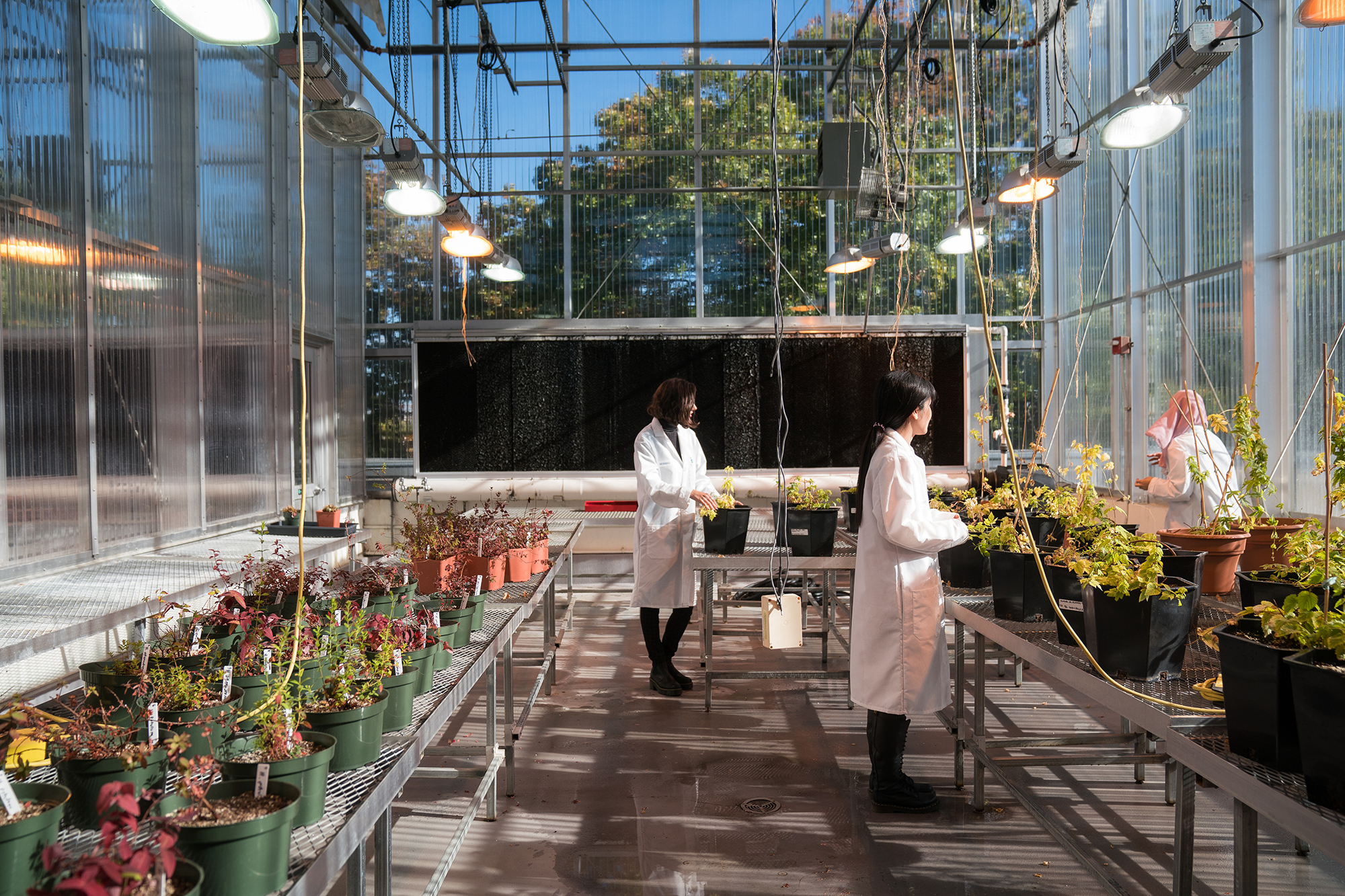Claim Your Lehman 360 and Student Email Account
Your Lehman account will give you access to many necessary tools and systems. Important and time-sensitive information will be sent to your Lehman student email, so it is imperative that you start using your Lehman email as soon as you commit to Lehman College.
Claim your Lehman account here and follow these steps:
- Click on "Register Your Lehman Account"
- Enter registration information as follows:
- Your Username is your: firstname.lastname
- Your default Password is your:
- First and last name initials, capitalized
- Followed by your 4-digit birth year and 2-digit birth month
- Followed by the 4th and 5th digit of your EMPLID number
- When prompted, set up your security questions and create a new password
- Login to your Lehman email now via Outlook with username firstname.lastname@lc.cuny.edu and the same password you created for your Lehman 360.
If you have issues accessing your Lehman account, please contact the IT Help Desk at 718-960-1111 or Help.Desk@lehman.cuny.edu or come in person to Carman Hall, room 108. The IT Help Desk is also available via the Lehman Chatbot during regular business hours.