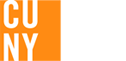Winter Session Class Search Instructions
Follow these instructions to access the winter session course schedule.
- Lehman students: Log into Schedule Builder
- Non-Lehman students: Visit CUNY's Global Search page
- From the drop down menus choose Institution: “Lehman College” and Term: “Spring Term.”
- Select the subject area that you are interested in.
- Unselect “Show Open Classes Only” if you would like to see all courses, including those with a waitlist option.
- Scroll down to “Additional Search Criteria”.
- On the Session drop down menu choose “Winter”.
- Click on “Search”.