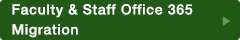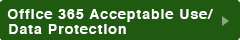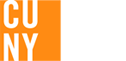CUNY Unified Login / New Blackboard Mobile App
Here is information regarding (1) the new unified CUNY login for Blackboard, DegreeWorks, and FACTS (Financial Aid Certification & Eligibility Tracking System), and (2) the new Blackboard Instructor app and the Blackboard Student app for mobile devices.
Accessing Blackboard, Degree Works and FACTS using the new unified CUNY login
- To access Blackboard from any browser, go to www.cuny.edu and click the Log In link on the top right corner of your screen. Select Blackboard from the menu.

- To access Blackboard, DegreeWorks and FACTS from the Lehman College homepage, select Login at the top of the page and choose the application you wish to access from the drop-down menu:
- The CUNY Login dialog box will then be displayed. Enter your CUNYfirst username prior to @login.cuny.edu and your CUNYfirst password as shown below. (Your CUNYfirst username should be in the following format: firstname.lastname##.)
You will then be directed to your Blackboard, DegreeWorks or the FACTS homepage. Please note the following:
- You will not need to enter @login.cuny.edu, as this is already inserted.
- When logged into Blackboard (or DegreeWorks or FACTS), you will also be logged into CUNYfirst (the opposite is true as well).
- Do not bookmark the login page as you will receive an error message on your next login. If you wish to use a bookmark, bookmark CUNY's or Lehman's website.
- Remember to completely log out of the applications when you are finished with your work and close the browser.
New Blackboard Mobile apps are now available on the App Store and Google Play Store
Blackboard has released a new mobile application, Blackboard Instructor, that provides complete access to your courses on your smartphone or tablet. Blackboard Instructor is available as a free download from the Lehman mobile app or directly from the App Store or Google Play Store. After installing the app, you will be prompted to enter the school’s name. Enter CUNY – Lehman. You will then login using your CUNY Login as shown above. The Blackboard Instructor app provides the ability to do anything you would do on a desktop computer. It was designed with the instructor in mind so you can keep in touch with your class on the go. We will offer workshops on the Blackboard Instructor app in the fall. Some of the actions you can perform include:
- Create and participate in discussion boards
- Create and grade assignments
- Post announcements
- Create quizzes and tests
- Initiate a Blackboard Collaborate session
A useful new app for students, called the Blackboard Student app, is also available on the Lehman mobile app as a free download. We would appreciate if you could alert your students regarding this new resource.
If you have any questions, please contact Steve Castellano, Blackboard Administrator, at stephen.castellano@lehman.cuny.edu or the help desk in Carman Hall or the Library.
Thank you and best wishes for a productive semester.