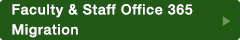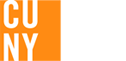IT Workshops for Faculty and Staff - Spring 2026
The Spring 2026 IT Workshops Schedule offers faculty and staff a comprehensive range of training sessions designed to enhance digital skills and support effective use of technology in academic and administrative contexts. The schedule includes workshops on Zoom, Microsoft 365 applications, classroom technology, and emerging tools such as Microsoft CoPilot
These workshops are designed to help you enhance your teaching, learning, and working experience with various IT applications and platforms. You will get hands-on training from our expert instructors, who will guide you through the features and functions of each tool. You will also get the opportunity to ask questions, share feedback, and network with your colleagues.
The instructor-led IT workshops are free and open to all faculty and staff members of Lehman College. However, registration is required for all sessions.
Alternatively, we offer two self-paced online learning platforms which offer thousands of courses and videos on various topics, such as business, technology, education, and more. You can learn at your own pace, anytime, anywhere, and on any device.
- Check out the online classes from Skillsets Online.
- Get access to LinkedIn Learning through the New York Public Library. Any person who lives, works, attends school, or pays property taxes in New York State is eligible to receive a New York Public Library card free of charge.
For a sneak peek of the capabilities of Microsoft 365, please look at this brief video:

IT Workshops Schedule - Spring 2026
- An Overview of Zoom Essentials
- Classroom Technology Training
- Microsoft 365: Excel and Faculty/Staff
- Microsoft 365: Introduction to Excel Essentials
- Microsoft 365: Excel Intermediate Level - Pivot Tables
- Microsoft 365: An Introduction to Teams
- Microsoft 365: OneDrive Business Basics
- Microsoft 365: Using PowerPoint with OneDrive
- Microsoft 365: Forms Essentials
- Microsoft 365: Introduction to SharePoint Basics
- Microsoft 365: SharePoint Intermediate
- Microsoft 365: Outlook Intermediate
- Microsoft 365: Excel XLOOKUP
- Microsoft 365: Word Essentials
- The Essentials of Microsoft Bing CoPilot
- Academic Integrity in the Age of Microsoft CoPilot: Tools and Strategies (Online)
An Overview of Zoom Essentials
This workshop explores how Zoom brings together cloud video conferencing, online meetings, group messaging, breakout rooms, and screen sharing within a single, user-friendly platform. Key topics include signing into CUNY Zoom, adjusting Zoom settings, testing microphones and speakers, navigating the Home Screen, and managing meetings—including scheduling, joining, starting, and editing sessions..
- Date: Monday, February 9, 2026
- Time: 11:00 a.m. - 12:00 p.m.
- Modality: Online
- Instructor: Sonia A. Rai
- To register please click: An Overview of Zoom Essentials Online
- Date: Monday, February 10, 2026
- Time: 2:00 p.m. - 3:00 p.m.
- Modality: In-Person (CA-118)
- Instructor: Sonia A. Rai
- To register please click: An Overview of Zoom Essentials In-Person
Classroom Technology Training
Offered in partnerships with the Center for Teaching & Learning, the ITSS and CTSS departments of Information Technology, this training program provides faculty with both basic and advanced knowledge of Lehman's new Classroom Technology Infrastructure. The session includes hands-on opportunities to explore the technology, and faculty are encouraged to arrive at the scheduled time for full training benefits. Walk-in participants are welcome. Please consult the Bookings registration link for session times and availability.
- Dates: February 11 and 24, 2026
- Time: 2:00 p.m. – 3:00 p.m.
- Modality: In-Person (CA-118)
- Instructor: IT Division & Office of Online Education Trainers
- To register please click: Classroom Technology Training In-Person
Microsoft 365 Excel and Faculty/Staff
Participants will learn how to efficiently organize and manage grades and data in Excel. The session covers using XLOOKUP for rapid and accurate student data retrieval, creating pivot tables to analyze grade distributions and trends, combining XLOOKUP and pivot tables for dynamic queries, and tips for automating calculations to streamline grading workflows. This hands-on workshop is ideal for faculty seeking tools to save time, minimize errors, and gain insights into class performance.
- Date: Monday, February 9, 2026
- Time: 3:00 p.m. - 4:00 p.m.
- Modality: Online
- To register please click: Microsoft 365 Excel and Faculty/Staff Online
- Date: Tuesday, February 17, 2026
- Time: 11:00 a.m. - 12:00 p.m.
- Modality: In-Person (CA-118)
- To register please click: Microsoft 365 Excel and Faculty/Staff Online
Microsoft 365: Introduction to Excel Essentials
This introductory session guides participants through the Excel user interface, including the ribbon, menus, toolbars, and keyboard shortcuts. Topics include cell, column, and row references; data entry and formatting; creating and copying simple formulas; preparing spreadsheets for printing; creating charts; and protecting data. Hands-on exercises will help reinforce these essential skills.
- Date: Tuesday, February 10, 2026
- Time: 11:00 a.m. - 12:00 p.m.
- Modality: In-Person (CA-118)
- Instructor: Sonia A. Rai
- To register please click: Microsoft 365: Introduction to Excel Essentials In-Person
- Date: Wednesday, February 11, 2026
- Time: 11:00 a.m. – 12:00 p.m.
- Modality: Online
- Instructor: Sonia A. Rai
- To register please click: Microsoft 365: Introduction to Excel Essentials Online
Microsoft 365: Excel Intermediate Level – Pivot Tables
Designed for those with a basic understanding of Excel, this workshop covers the fundamentals and benefits of pivot tables. Participants will learn how to build pivot tables, manipulate source data, create pivot charts, and collaborate with others in Excel. The session includes practical, hands-on exercises.
- Date: Wednesday, February 18, 2026
- Time: 11:00 a.m. - 12:00 p.m.
- Modality: In-Person (CA-118)
- Instructor: Sonia A. Rai
- To register please click: Microsoft 365: Excel Intermediate Level – Pivot Tables In Person
- Date: Tuesday, February 24, 2026
- Time: 11:00 a.m. – 12:00 p.m.
- Modality: Online
- Instructor: Sonia A. Rai
- To register please click: Microsoft 365: Excel Intermediate Level – Pivot Tables Online
Microsoft 365: An Introduction to Teams
This session introduces Microsoft Teams; a collaboration app designed for hybrid work environments. Learn how Teams facilitates communication, organization, and connection—regardless of location. Features covered include chat, group messaging, scheduling meetings and calls, creating channels and teams, and sharing documents.
- Date: Tuesday, March 3, 2026
- Time: 11:00 a.m. – 12:00 p.m.
- Modality: Online
- Instructor: Sonia A. Rai
- To register please click: Microsoft 365: An Introduction to Teams Online
- Date: Tuesday, February 17, 2026
- Time: 2:00 p.m. – 3:00 p.m.
- Modality: In-Person (CA-118)
- Instructor: Sonia A. Rai
- To register please click: Microsoft 365: An Introduction to Teams In-Person
Microsoft 365: OneDrive Business Basics
This workshop explores the benefits of OneDrive, a cloud-based file storage service included in Microsoft 365. Participants will learn how to collaborate efficiently, avoid the risks of lost USB devices, and safeguard files in case of computer crashes. The session also covers accessing files remotely and integrating with Microsoft Word.
- Date: Wednesday, February 18, 2026
- Time: 2:00 p.m. - 3:00 p.m.
- Modality: In-Person (CA-118)
- Instructor: Sonia A. Rai
- To register please click: Microsoft 365: OneDrive Business Basics In-Person
- Date: Tuesday, March 10, 2026
- Time: 11:00 a.m. – 12:00 p.m.
- Modality: Online
- Instructor: Sonia A. Raiv
- To register please click: Microsoft 365: OneDrive Business Basics Online
Microsoft 365: Using PowerPoint with OneDrive
This session covers the essential skills for creating, saving, opening, and editing PowerPoint presentations. Participants will learn how to create and modify slides, insert images and smart art, apply design templates, and utilize OneDrive for sharing and storing documents.
- Date: Wednesday, March 11, 2026
- Time: 11:00 a.m. - 12:00 p.m.
- Modality: Online
- Instructor: Sonia A. Rai
- To register please click: Microsoft 365: Using PowerPoint with OneDrive Online
- Date: Wednesday, March 11, 2026
- Time: 2:00 p.m. – 3:00 p.m.
- Modality: In-Person (CA-118)
- Instructor: Sonia A. Rai
- To register please click: Microsoft 365: Using PowerPoint with OneDrive In-Person
Microsoft 365: Forms Essentials
Learn to use Microsoft Forms quickly and easily create surveys, polls, and quizzes. The workshop includes instruction on gathering real-time responses, analyzing built-in analytics, and building effective surveys.
- Date: Wednesday, March 18, 2026
- Time: 11:00 a.m. - 12:00 p.m.
- Modality: Online
- Instructor: Sonia A. Rai
- To register please click: Microsoft 365: Forms Essentials Online
- Date: Wednesday, March 18, 2026
- Time: 2:00 p.m. – 3:00 p.m.
- Modality: In-Person (CA-118)
- Instructor: Sonia A. Rai
- To register please click: Microsoft 365: Forms Essentials In-Person
Microsoft 365: Introduction to SharePoint Basics
This introductory course provides an overview of SharePoint, a collaborative web-based platform that integrates with Microsoft 365 apps such as Teams, OneDrive, and Outlook. Topics include signing into SharePoint, navigating the environment, finding and following sites, and managing documents in Document Libraries.
- Date: Wednesday, March 25, 2026
- Time: 11:00 a.m. - 12:00 p.m.
- Modality: Online
- Instructor: Sonia A. Rai
- To register please click: Microsoft 365: Introduction to SharePoint Basics Online
- Date: Wednesday, March 25, 2026
- Time: 2:00 p.m. – 3:00 p.m.
- Modality: In-Person (CA-118)
- Instructor: Sonia A. Rai
- To register please click: Microsoft 365: Introduction to SharePoint Basics In-Person
Microsoft 365: Introduction to SharePoint Intermediate
This advanced SharePoint workshop builds on the basics and covers creating communication sites, adding members, editing site content, building lists, and developing workflows using Power Automate.
- Date: Tuesday, March 31, 2026
- Time: 11:00 a.m. - 12:00 p.m.
- Modality: Online
- Instructor: Sonia A. Rai
- To register please click: : Microsoft 365: Introduction to SharePoint Intermediate Online
- Date: Tuesday, March 31, 2026
- Time: 2:00 p.m. – 3:00 p.m.
- Modality: In-Person (CA-118)
- Instructor: Sonia A. Rai
- To register please click: Microsoft 365: Introduction to SharePoint Intermediate In-Person
Microsoft 365: Outlook Intermediate
Explore the full capabilities of Outlook beyond email management. This workshop covers calendar functions, meeting scheduling, polls, integration with Teams and Zoom, and managing recurring meetings.
- Date: Wednesday, April 22, 2026
- Time: 11:00 a.m. – 12:00 p.m.
- Modality: Online
- Instructor: Sonia A. Rai
- To register please click: Microsoft 365: Outlook Intermediate Online
- Date: Wednesday, April 29, 2026
- Time: 11:00 a.m. – 12:00 p.m.
- Modality: In-Person (CA-118)
- Instructor: Sonia A. Rai
- To register please click: Microsoft 365: Outlook Intermediate In-Person
Microsoft 365: Excel XLOOKUP
Discover the advanced capabilities of the XLOOKUP function in Microsoft Excel. This workshop covers the advantages of XLOOKUP over previous search functions such as VLOOKUP and HLOOKUP, effective data organization, search parameters, and detailed examples for using XLOOKUP in both vertical and horizontal searches.
- Tuesday, May 5, 2026
- Time: 11:00 a.m. - 12:00 p.m.
- Modality: Online
- Instructor: Sonia A. Rai
- To register please click: Microsoft 365: Excel XLOOKUP Online
- Date: Tuesday, May 5, 2026
- Time: 2:00 p.m. – 3:00 p.m.
- Modality: In-Person (CA-118)
- Instructor: Sonia A. Rai
- To register please click link: Microsoft 365: Excel XLOOKUP In-Person
Microsoft 365: Word Essentials
This workshop provides a thorough introduction to Microsoft Word's basic features. Participants will learn to create, save, and open documents, format text and paragraphs, use spell check and grammar check, save and print documents, and share files using OneDrive.
- Date: Tuesday, May 12, 2026
- Time: 11:00 a.m. - 12:00 p.m.
- Modality: In-Person (CA-118)
- Instructor: Sonia A. Rai
- To register please click: Microsoft 365: Word Essentials In-Person
- Date: Thursday, May 14, 2026
- Time: 11:00 a.m. – 12:00 p.m.
- Modality: Online
- Instructor: Sonia A. Rai
- To register please click this link: Microsoft 365: Word Essentials Online
The Essentials of Microsoft Bing CoPilot
This course introduces CoPilot (Microsoft CoPilot), a Generative AI service assistant. Learn how CoPilot functions as a specialized search engine and creative assistant for brainstorming, research, ideation, and content creation. The session includes how to launch CoPilot, its key features, tips for writing effective prompts, and validating AI-generated results from a human perspective. Note that CoPilot is a standalone tool and is not integrated with Microsoft 365 apps such as Teams.
- Date: Tuesday, April 14, 2026
- Time: 11:00 a.m. - 12:00 p.m.
- Modality: Online
- Instructor: Sonia A. Rai
- To register please click: The Essentials of Microsoft CoPilot Online
- Date: Thursday, April 16, 2026
- Time: 11:00 a.m. – 12:00 p.m.
- Modality: In-Person (CA-118)
- Instructor: Sonia A. Rai
- To register please click link: The Essentials of Microsoft CoPilot In-Person
Academic Integrity in the Age of Microsoft CoPilot: Tools and Strategies (Online)
Navigating Academic Integrity in the Age of AI is an increasingly complex challenge for faculty and students. Generative AI is here—and it’s reshaping teaching, learning, and assessment. As tools like Microsoft Copilot become more powerful and accessible, educators face new challenges: What’s AI‑generated? What’s authentically student work? And how do we assess fairly? Join this hands-on, interactive session to explore practical strategies and tools that help you stay ahead of AI misuse while designing meaningful, integrity‑focused assessments.
What You’ll Learn:
How AI assistants (including Microsoft Copilot) are influencing academic integrity
Best practices for using Brightspace AI detection tools, including Turnitin.
How to configure Respondus LockDown Browser for more secure exams.
Common ways students misuse AI for writing, math, and lab‑based work.
Share your strategies to design AI‑compatible and AI‑aware assignments.
Why Attend?
AI is transforming higher education—and integrity policies must evolve with it. This session equips you with practical, faculty‑ready tools and real‑world examples to help maintain fairness, transparency, and academic standards in your courses.
- Date: Thursday, May 7, 2026
- Time: 11:00 a.m. - 12:00 p.m.
- Modality: Online
- Instructor: Sonia A. Rai
- To register please click: Academic Integrity in the Age of Microsoft CoPilot: Tools and Strategies Online
- Date: Thursday, May 7, 2026
- Time: 2:00 p.m. – 3:00 p.m.
- Modality: In-Person (CA-118)
- Instructor: Sonia A. Rai
- To register please click this link: Academic Integrity in the Age of Microsoft CoPilot: Tools and Strategies In-Person