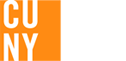How Do I...?
 Declare a Major or Minor
Declare a Major or Minor
The iDeclare process allows students to initiate the declaration of majors and minors. While minors are not required, students must declare a major before they have earned their 60th credit. We encourage students to declare their programs as soon as they are confident of their choices.
 Log into CUNYfirst
Log into CUNYfirst
Your CUNYFirst login credentials will give you access to other CUNY programs like BlackBoard, Schedule Builder, ePermit, Navigate, and DegreeWorks. CUNYfirst also houses your information (e.g., enrollment, grades, transcripts, billing/financial aid, personal information). You must log in to access this information.
 Register for Classes or Change My Schedule?
Register for Classes or Change My Schedule?
Schedule Builder is a real-time class scheduling tool that enables students to plan and register for courses that meet their schedules and other needs. Visit this page to learn how to access Schedule Builder from CUNYFirst and to view instructional videos on adding, dropping, swapping and withdrawing from courses.
 Request Permission to Repeat a Course?
Request Permission to Repeat a Course?
Through the course repeat request form in Lehman360, students can request to repeat a course in which they have previously earned a passing grade.
 Request to Take Courses at Other CUNY Colleges?
Request to Take Courses at Other CUNY Colleges?
You can use the ePermit system to ask for permission to take courses at other CUNY schools. Note: grades earned in ePermit courses are included in your Lehman G.P.A., but ePermit courses do not count toward Lehman’s residency requirements. ePermit courses also cannot be used to remove penalty grades earned at Lehman College.
 Request to Take Extra Credits?
Request to Take Extra Credits?
The excess credit process, via Lehman360, allows students to request permission to register for more than the maximum number of allowable credits for a semester or term.
 Schedule an Appointment with My Advisor?
Schedule an Appointment with My Advisor?
Navigate allows students to schedule appointments with various academic, administrative, and student support services across campus. You can log directly into Navigate here with your CUNYFirst credentials.
Find contact information for offices that aren’t yet using Navigate here: (1st tab for administrative offices, 2nd tab for academic departments)