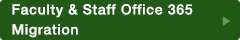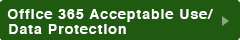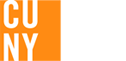IT Workshops for Students of Lehman College - Fall 2024
Are you ready to boost your skills and productivity with the latest technology tools? Do you want to learn how to use Microsoft 365, Zoom, and more? If yes, then join us for the IT workshops for students of Lehman College, offered by the Division of Information Technology at Lehman College.
These workshops are designed to help you enhance your teaching, learning, and working experience with various IT applications and platforms. You will get hands-on training from our expert instructors, who will guide you through the features and functions of each tool. You will also get the opportunity to ask questions, share feedback, and network with your colleagues.
The instructor-led IT workshops are free and open to all students of Lehman College. However, registration is required for all sessions.
Alternatively, we offer two self-paced online learning platforms which offer thousands of courses and videos on various topics, such as business, technology, education, and more. You can learn at your own pace, anytime, anywhere, and on any device.
- Check out the online classes from Skillsets Online.
- Get access to LinkedIn Learning through the New York Public Library. Any person who lives, works, attends school, or pays property taxes in New York State is eligible to receive a New York Public Library card free of charge.
To see what others have said about our previous workshops, please check out our IT workshop evaluation results: https://www.lehman.edu/itr/workshop-evaluation-results.php
For a sneak peek of the capabilities of Microsoft 365, please look at this brief video:

IT Workshops Schedule - Fall 2024
- Microsoft 365: Introduction to Excel Essentials
- Microsoft 365: Excel Intermediate Level - Pivot Tables
- Microsoft 365: Teams
- Microsoft 365: OneDrive Business Basics
- Microsoft 365: Using PowerPoint with OneDrive
- Microsoft 365: Forms Essentials
- An Overview of Zoom Essentials
- Microsoft 365: Introduction to SharePoint Basics
- Microsoft 365: SharePoint Intermediate
- Microsoft 365: Outlook the Desktop App vs. the Web Browser
- The Essentials of Microsoft Bing CoPilot
- Microsoft 365: Excel XLOOKUP
- Microsoft 365: Word Essentials
- Shared Values and Emotional Intelligence for Effective Teams
Microsoft 365: Introduction to Excel Essentials
Microsoft Excel allows you to enter, manipulate and display numbers and text in a spreadsheet- a grid composed of rows, columns, and cells. Participants will be introduced to the Excel user interface including the ribbon, menus, toolbars, and keyboard equivalents; cell, column, and row references; data entry and formatting; creating and copying simple formulas; setting up a spreadsheet for printing; creating charts; and data protection. The workshop will include hands-on exercises.
- Date: September 16, 2024
- Time: 11:00 a.m. - 12:00 p.m.
- Modality: In-Person, room CA-118
- Instructor: Susan Lai
- To register please click: Fall 2024 Excel Essentials Registration Link
Microsoft 365: Excel Intermediate Level – Pivot Tables
In this workshop, participants with a basic knowledge of Excel will learn what is a pivot table, the advantages of using pivot tables, examples of pivot tables, manipulating and changing source data, creating pivot charts, and collaborating with others using Excel. The workshop will include hands-on exercises.
- Date: September 18, 2024
- Time: 11:00 a.m. - 12:00 p.m.
- Modality: In-Person, room CA-118
- Instructor: Susan Lai
- To register please click: Fall 2024 Excel Intermediate Registration Link
Microsoft 365: Teams
Microsoft Teams is a collaboration app built for hybrid work. With Teams both you and your team stay informed, organized, and connected — all in one place. Explore how Teams can help you and your colleagues come together no matter where you are located. Teams' features include Chat or Message someone or a group to talk about work; schedule meeting and calls; create channels and new teams; plus, share documents.
- Date: October 24, 2024
- Time: 11:00 a.m. - 12:00 p.m.
- Modality: Zoom
- Instructor: Susan Lai
- To register please click: Fall 2024 Teams Registration Link
Microsoft 365: OneDrive Business Basics
OneDrive is a file storage service in the cloud and is part of Microsoft 365. Explore the advantages of using OneDrive. Collaborate effectively with your teams and not worry about lost USB storage devices and what if your computer crashes and your files were lost. Learn how to access files from anywhere while working with Microsoft Word.
- Date: October 16, 2024
- Time: 12:00 p.m. - 1:00 p.m.
- Modality: In-person, room CA-118
- Instructor: Susan Lai
- To register please click: Fall 2024 OneDrive for Business Registration Link
Microsoft 365: Using PowerPoint with OneDrive
This workshop introduces the basic skills needed to create, save, open, and edit a Microsoft PowerPoint presentation. Participants will learn how to create a new presentation. Skills covered include creating slides, modifying slides, inserting images and smart art, applying design templates, sharing, and storing documents in OneDrive.
- Date: October 17, 2024
- Time: 11:00 a.m. - 12:00 p.m.
- Modality: In-person, room CA-118
- Instructor: Susan Lai
- To register please click: Fall 2024 PowerPoint Registration Link
Microsoft 365: Forms Essentials
Microsoft Forms lets you create surveys, polls, and quizzes quickly and easily. Forms provide real-time response results and built-in analytics. Explore how to use Microsoft forms to create a survey.
- Date: September 24 and 26, 2024
- Time: 11:00 a.m. - 12:00 p.m.
- Modality: Zoom
- Instructor: Susan Lai
- To register please click: Fall 2024 Forms Essentials Registration Link
An Overview of Zoom Essentials
Microsoft Forms lets you create surveys, polls, and quizzes quickly and easily. Forms provide real-time response results and built-in analytics. Explore how to use Microsoft forms to create a survey.
- Date: October 22, 2024
- Time: 11:00 a.m. - 12:00 p.m.
- Modality: Zoom
- Instructor: Susan Lai
- To register please click: Fall 2024 Zoom Essentials Registration Link
Microsoft 365: Introduction to SharePoint Basics
SharePoint is a Microsoft web-based collaborative platform which integrates easily with Microsoft 365 apps such as Teams, OneDrive, and Outlook. It is a powerful platform for sharing, organizing, and communicating information. This training module covers how to sign into SharePoint from MS Microsoft 365, navigating the SharePoint environment, finding/following sites, and uploading/downloading/sharing documents within Document Libraries are also covered.
- Date: November 4, 2024
- Time: 12:00 p.m. - 1:00 p.m.
- Modality: Zoom
- Instructor: Susan Lai
- To register please click: Fall 2024 SharePoint Basics Registration Link
Microsoft 365: Introduction to SharePoint Intermediate
Extending on the SharePoint Basics IT workshop, participants will learn how to create a new SharePoint Communications site, add members to their site, edit the site and make changes, create lists in SharePoint, and create workflows with Power Automate.
- Date: November 14, 2024
- Time: 11:00 a.m. - 12:00 p.m.
- Modality: In-person, room CA-118
- Instructor: Sonia A. Rai
- To register please click: Fall 2024 SharePoint Intermediate Registration Link
Microsoft 365: Outlook the Desktop App vs. the Web Browser
Now you know how to create, send, and respond to emails…Learn the advantages of using the desktop app and the web browser. Understand the integration of Teams and SharePoint with Outlook. Learn more about sharing calendars, returning sent emails and using drag/drop to create email attachments. Outlook has never been this fascinating, easy, and fun to learn!
- Date: November 18, 2024
- Time: 11:00 a.m. - 12:00 p.m.
- Modality: Zoom
- Instructor: Sonia A. Rai
- To register please click: Fall 2024 Outlook Registration Link
The Essentials of Microsoft Bing CoPilot
Bing CoPilot, or Microsoft CoPilot, is a revolutionary Generative AI service assistant. It is both a powerful, specialized search engine and a facilitator of new perspectives. CoPilot is available through your internet browser at coplilot.mircrosoft.com and users sign in with their CUNY credentials. Microsoft CoPilot facilitates brainstorming, learning, research, ideation, and content creation. It is not just for writing papers. CoPilot is not integrated into the Microsoft 365 apps such as Teams. It is a standalone tool with many practical uses for education. This course introduces and develops the following:
- What is Microsoft, or Bing, CoPilot?
- How to launch it.
- What are the features and capabilities?
- Tips for writing effective prompts.
- Validating the AI results with human knowledge to create unique content.
- Date: December 4, 2024
- Time: 11:00 a.m. - 12:00 p.m.
- Modality: Zoom
- Instructor: Sonia A. Rai
- To register please click: Fall 2024 Bing CoPilot Registration Link
Microsoft 365: Excel XLOOKUP
The XLOOKUP function is a powerful search tool in the Microsoft 365 Excel application. It is the superior replacement of earlier versions of Excel search tools including VLOOKUP and HLOOKUP. XLOOKUP breaks the search barriers because it can search natively to the left and both vertically and horizontally. This course describes the following: what is XLOOKUP, organizing data for an effective search, what are the required search parameters, and detailed examples how to use this special function.
- Date: November 20, 2024
- Time: 11:00 a.m. - 12:00 p.m.
- Modality: In-person, room CA-118
- Instructor: Sonia A. Rai
- To register please click: Fall 2024 Excel XLOOKUP Registration Link
Microsoft 365: Word Essentials
This workshop creates a more thorough understanding of the basic features of Microsoft 365 Word. The following objectives are covered:
- Create, save, open, a document.
- Formatting text.
- Paragraph formatting.
- Spell check and grammar check.
- Saving and printing.
- Sharing with OneDrive.
- Date: December 16, 2024
- Time: 11:00 a.m. - 12:00 p.m.
- Modality: Zoom
- Instructor: Sonia A. Rai
- To register please click: Fall 2024 Word Essentials Registration Link
Shared Values and Emotional Intelligence for Effective Teams
A better understanding of our emotions, and those of others, enables us to manage relationships more effectively and de-escalate tensions in our work environment. Every team member has their own unique values. Great teams understand their shared values, responsibilities, and the team’s goals/objectives. This informal discussion introduces some methods which identify why certain conflicts are expected in the workplace, using emotional intelligence to communicate with diplomacy and creating team values to enhance cohesiveness.
- Date: December 11, 2024
- Time: 11:00 a.m. - 12:00 p.m.
- Modality: In-person, room CA-118
- Instructor: Sonia A. Rai
- To register please click: Fall 2024 Shared Values and EQ Registration Link