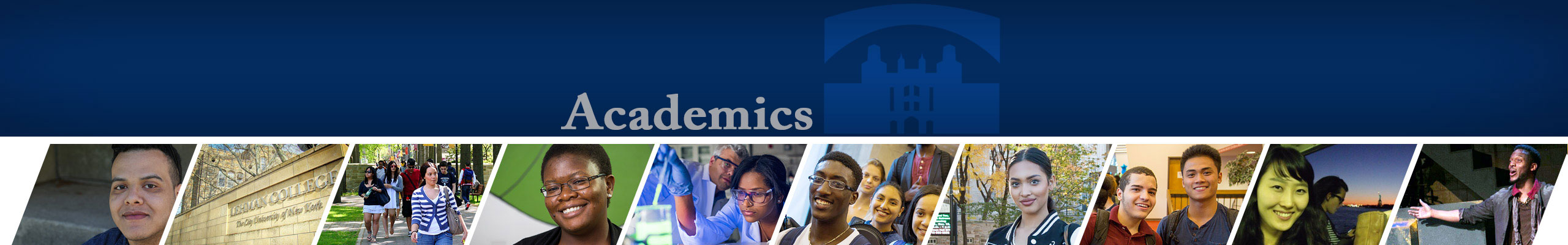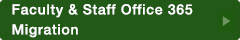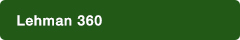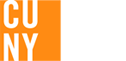Important: Microsoft 365 Storage Limit Issue Resolved – Please Read
Dear Students,
We are pleased to inform you that the Microsoft 365 storage issue affecting OneDrive and SharePoint has been resolved. You should now be able to create, save, and access files in OneDrive and SharePoint as usual.
Next Steps:
If you saved files to your local device during this issue, we strongly recommend uploading them back to OneDrive or SharePoint to ensure they are backed up and accessible from any device.
How to Upload Files to OneDrive or SharePoint:
- OneDrive – Deleting existing files will not resolve the storage issue. Your storage limit is controlled by Microsoft, and removing files will not free up additional space at this time.
- Go to OneDrive and sign in with your Lehman credentials.
- Click "Upload" and select the files or folders you want to store in OneDrive.
- SharePoint:
- Navigate to your SharePoint site.
- Click "Upload" and choose the files you need to restore to your shared workspace.
If you experience any issues or need assistance, please contact the IT Help Desk at help.desk@lehman.cuny.edu or 718-960-1111.
Thank you for your patience and cooperation.
Lehman College IT Division