Lehman Online Course Template and Course Planning Document
Every semester all courses are automatically given a generic Blackboard course template. We invite you to adopt the Online Course Template for your course.
The Lehman College Online Course Template was designed by experienced online faculty to meet the needs of Lehman students. The modular course design provides an attractive and organized learning roadmap that makes it easier for students to navigate the course. The template also includes additional resources such as an Online Student Orientation. By using the Online Course Template, faculty can build out their courses more easily and efficiently and ensure that their students experience a consistent learning environment.
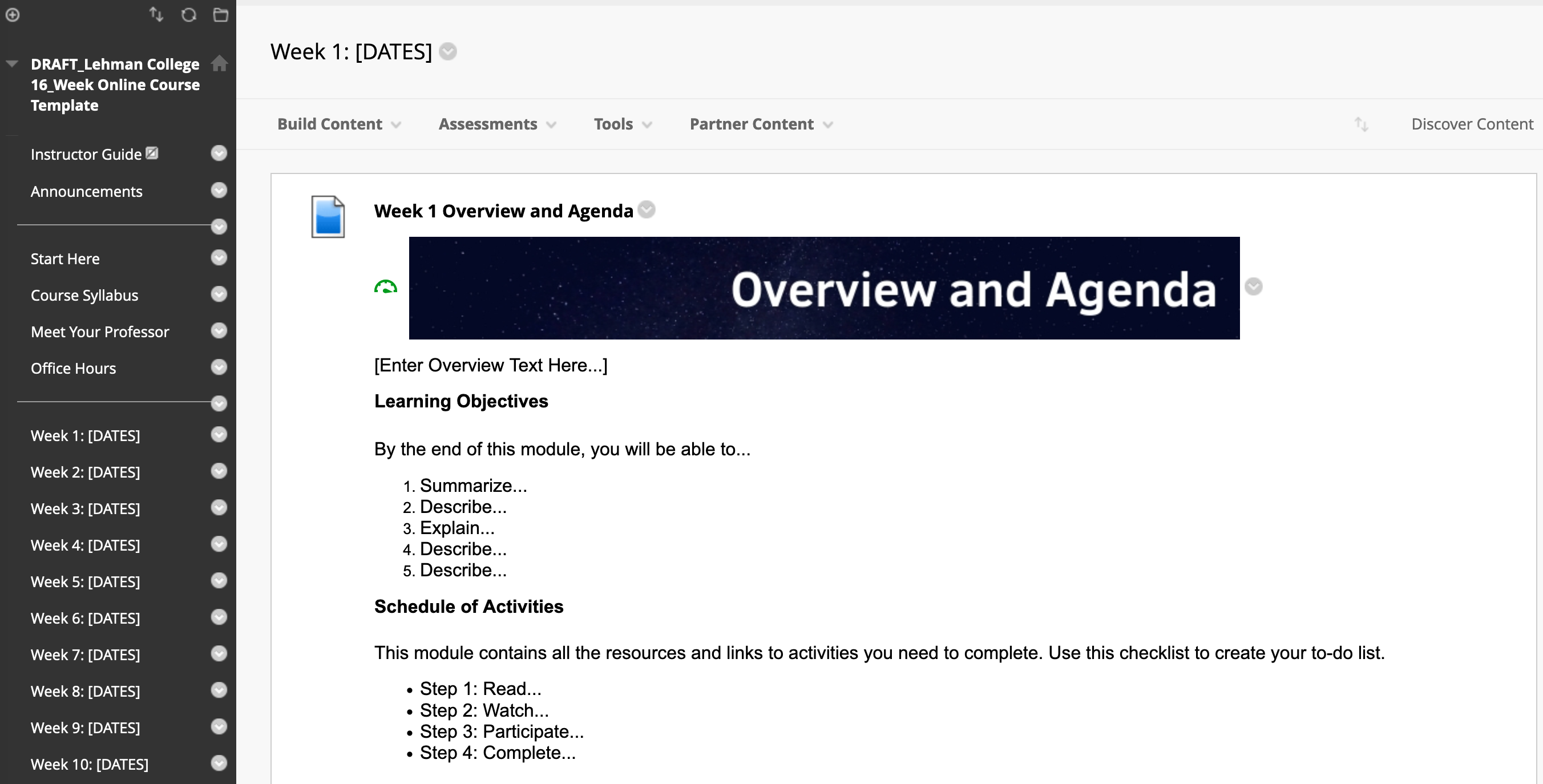
Components of the Online Course Template
Instructor Guide
- View/Leave information about the design and pedagogical strategy when designing the course.
- There is also information for you to create your VoiceThread content then link into the appropriate Week for the course.
Announcements
- Update the Welcome announcement with your course name and any other details about the course.
Start Here
- Purpose and Structure of the Course - Describe the purpose of your course including the course objectives, course description, assignment rubrics/guidelines, and grading policies.
- Get the Textbook(s) - If your course uses a textbook or textbooks include textbook title, author and ISBN. If your course does not use a textbook you can either remove this section or indicate that there is no textbook for the course.
- Introduce Yourself and Join the Conversation - There are two options available for you and students to introduce yourselves, a discussion forum or VoiceThread.
Note: The VoiceThread option is recommended if you will be using VoiceThread throughout your course.
Course Syllabus
- Attach a PDF version of your syllabus within this section.
- Complete the course schedule within Blackboard, or, attach a PDF version of the course schedule.
Meet Your Professor/
- Add a photo of yourself and a brief bio, introducing you to the students.
This will help students connect with you and your experience, as well as providing them with necessary contact information and communication expectations.
Office Hours
There are several options for facilitating online office hours. You can decide which option or combination of options would be best for your course.
- Asynchronous Options: Discussion Forum is another option for hosting asynchronous office hours. Students can post their questions or comments to an open Instructor Office Hour forum.
- Synchronous Options: You can facilitate real-time office hours via Blackboard Collaborate Ultra or Zoom. You would need to update either of these options with the link to your course meeting and times of availability.
Course Planning Document(s)
Before you begin to build course using the Lehman Online Course Template, we encourage you complete the course planning document.
Online or Hybrid Course Planning Documents
Version 1 (Portrait) [DOC]
Version 2 (Landscape) [DOC]
Contact the Office of Online Education for more information and assistance to adopt by sending an email to online.education@lehman.cuny.edu.

